What is Digital Image Processing (DIP)?
Digital Image Processing (DIP) is the use of computer hardware and software to manipulate digital data to create digital maps in which specific information is extracted and highlighted.
In other words, you can say:
Digital image processing (DIP) is software used to manipulate digital images using computer systems. It is also used to enhance images and extract important information from them.
Example: Adobe Photoshop, MATLAB, etc.
Digital image processing is the use of digital computers to process digital images through algorithms. As a subcategory or field of digital signal processing, digital image processing has several advantages over analog image processing. This allows a wide range of algorithms to be applied to the input data and avoids problems such as noise and distortion accumulation during processing. Because images are defined in two dimensions, digital image processing can be modeled as a multidimensional system. The creation and development of digital image processing are mainly influenced by three factors. One is the development of computers. Second is the development of mathematics. Third, demand is increasing across a wide range of environmental, agricultural, military, industrial, and medical applications.
One of the main benefits of regular integration is that you can detect errors faster and identify them more easily. Since each change introduced is usually small, it is often quick to find the exact change causing the defect.
There are three main steps that make up image processing:
- Importing images using image-acquisition tools
- Image processing and processing
- When changing and outputting reports based on images or image analysis
Types of Image:
Images are 2D arrays of numbers called pixels. These pixels hold a value that indicates the amount of light in that particular pixel. The pixel carry value represents information about the number of intensities present in the image. A value of 0 represents black, and a value of 1 represents white. The images are further divided into two types
Grayscale image
Gray is within the range of white and black. Images whose pixel values lie between 0 and 1 are known as grayscale images.

RGB image
RGB stands for red, green, and blue. Other colors can be obtained from these three primary colors. Each pixel in a color image has a separate 16-bit or 24-bit color value. These 16 or 24 bits are divided into three values, corresponding to RGB values. The combination of RGB creates the exact color of a pixel.
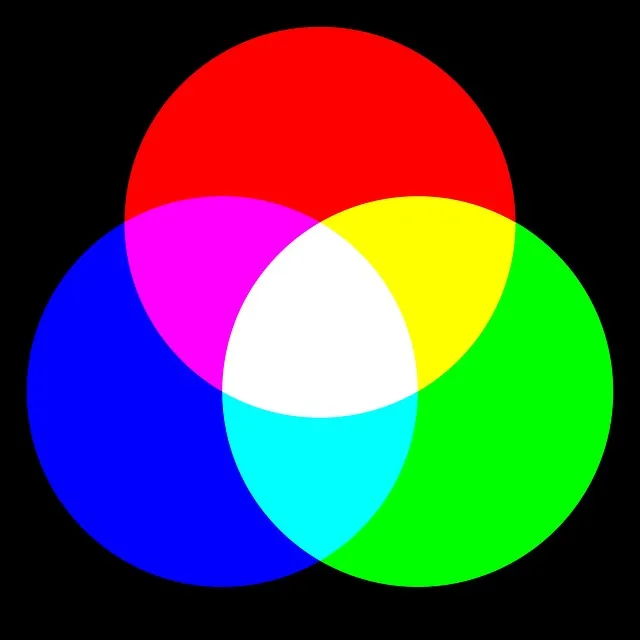
There are three levels of digital image processing:
Generally, there are three stages of processing in digital image processing: low-level processing, mid-level processing, and high-level processing.
- Low-level processing includes primitive operations such as image preprocessing, contrast enhancement, and image sharpening to reduce noise. In low-level processes, both input and output are images.
- Medium-level processing includes tasks such as image segmentation, image description, and object recognition. For mid-level processes, the input is usually an image, but the output is usually image features.
- Higher-level processing involves “making sense” of a set of recognized objects. This process is generally associated with computer vision.
Image Processing Steps:
- Acquisition: as easy as acquiring an image in digital format. Main functions include:
- Scaling
- Color conversion (RGB to gray or vice versa)
- Image Enhancement: One of the simplest and most fascinating in the field of image processing, it is also used to extract hidden details from images, but it is subjective.
- Image inpainting: also related to image attractiveness but objective (inpainting is based on mathematical or probabilistic models, or image degradation).
- Color Image Processing: Covers pseudo-color and full-color image processing. Color models can be applied to digital image processing.
- Wavelets and Multiresolution Processing: This is the basis for rendering images at different levels.
- Image compression involves the development of several functions to perform this operation. This is mainly related to image size or resolution.
- Morphological processing refers to tools that extract image components that help represent and describe shapes.
- The segmentation step involves dividing the image into its component parts or objects. Autonomous segmentation is the most difficult task in image processing.
- Representation and Description Following the output of the segmentation stage, choosing a representation is only part of the solution to transforming raw data into processed data.
- Object detection and recognition is the process of assigning labels to objects based on descriptors.
Features of digital image processing
We use software, some of which is free.
- Provides clear images.
- Digital image processing performs image enhancement to reproduce data through images.
- Widely used in all fields.
- Reduce the complexity of digital image processing.
- Used to support a better life experience.
Benefits of digital image processing
- Image reconstruction (CT, MRI, SPECT, PET)
- Image reformatting (multiplane, multiview reconstruction)
- Fast image storage and retrieval
- Fast and high-quality image delivery.
- Display controls (window display, zoom)
Disadvantages of digital image processing
- It takes a lot of time.
- Can be very expensive, depending on the particular system.
- Can be used by qualified people.
follow me : Twitter, Facebook, LinkedIn, Instagram


2 thoughts on “What Is Digital Image Processing? Ultimate Guide for 2025”
Comments are closed.