Before starting with the cloud computing architecture, let’s talk about cloud computing, its definition, and it’s plate form.
The era of cloud computing and the Internet of Things has begun. In fact, more and more technology-driven companies are popularizing this concept and working hard around the world. So basically, if you think that cloud computing is just a small phase or set-it-and-forget-it venture, you are absolutely wrong. We will show you how!
What is cloud computing?
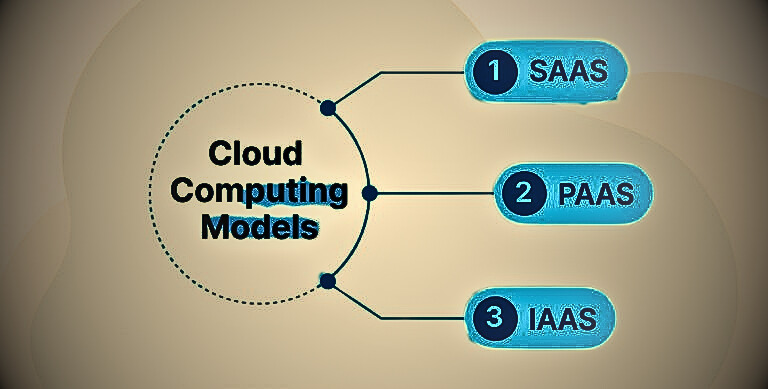
- When it comes to business agility, versatility, and cost-effectiveness, cloud computing is a name that stands out for its wide range of benefits. Gone are the days when businesses were forced to store and access programs and apps directly on their hard drives. Today, we have cloud technology.
- This technology allows users to work remotely using the Internet from a network cloud. Of course, the data centers of these providers are commercially located and are often referred to as public clouds. You’ve probably heard of Amazon Web Services, Salesforce CRM, and Microsoft Azure, which is the public cloud.
- By now, you should have understood that the cloud world is divided into two segments: 1) the public cloud and 2) the private cloud.
- Imagine you run a small business and want to meet regulatory business requirements. In these cases, we recommend looking for a private cloud rather than a public cloud. Everything from confidential documents to intellectual property, medical records and financial data is managed properly.
- In short, public cloud refers to the use of third-party service providers to provide services in an organization. On the other hand, a private cloud is a dedicated, secure service that can only be accessed by a single customer upon request.
- Now, let’s think about the early days when this term was coined. I’m talking about the early 2000s. What was the scenario at that time? Most small and medium-sized businesses had problems purchasing new computing devices. As a result, computer stations began offering mainframe rental hours. It proved to be a huge success.
- Slowly and steadily, corporate data centers were established where companies of all sizes could store sensitive data. Today’s cloud computing powers a variety of services, such as Gmail and backing up your media data in the cloud. The rise of technology appears to have significantly changed the fundamentals of storage, networking, and processing.
Additionally, I would like to discuss some of the most common but important types of cloud computing services available out there.
- Software as a Service (SaaS)
- Platform as a Service (PaaS)
- Infrastructure as a Service (IaaS)
Cloud Computing Models Since the basic cloud concepts, their architecture, advantages and disadvantages are not very clear, let’s review some cloud computing models and their respective business value.
The cloud computing model can be mapped into the layers of a business value pyramid, as shown in the figure below.
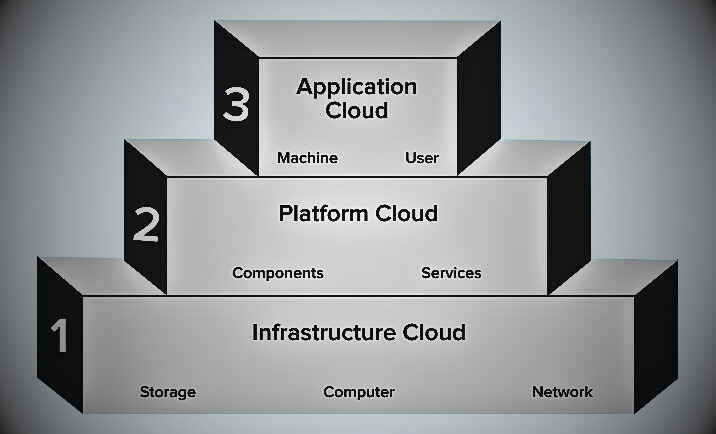
What are Cloud Service Models?
By now, you should be convinced that cloud computing is an important aspect of your business growth strategy. Here’s how to get the most out of it and meet your specific business needs.
Over time, it has become increasingly difficult to meet customer expectations, such as providing fast, secure and reliable services. Organizations are under unprecedented pressure to strengthen their IT infrastructure, but no one is talking about it these days.
Luckily, getting additional hardware isn’t your only option. There are many cloud-based service providers that offer three unique service models.
Cloud computing services include three service models: IaaS (infrastructure as a service), PaaS (platform as a service), and SaaS (software as a service). It is also known as cloud computing service model or cloud service model.
To help you decide on choosing the right cloud service model for your business needs, here is a brief description of the three types of cloud models and their features.
Infrastructure as a Service (IaaS)

Infrastructure clouds provide cloud storage and computing resources as a service that enable developers and IT organizations to deliver business solutions. IaaS evolved from the concept of a virtual Server (VPS). IaaS cloud providers offer consumers complete flexibility when choosing desktop, server, or on-demand network access. Consumers can customize their entire infrastructure package by choosing CPU time, data storage space, bandwidth and more. Instead of buying expensive servers and worrying about setting up a physical data center and underlying infrastructure, IaaS cloud is the most flexible cloud computing model to help your business. Significantly reduce IT CAPEX and OPEX. Simply put, IaaS enables remote management of data center infrastructure. IaaS includes public, private, and combination subcategories. A public cloud consists of shared computing and network resources managed by a cloud service provider. In contrast, a private cloud provides the user with secure access to cloud resources and is managed by the organization providing the service. A hybrid cloud is maintained by both internal and external cloud providers. IaaS adds value to your business through business agility. Cost Reduction; Reliability, and scalability. Privacy and Governance. A single, unified user experience. Some of the most popular IaaS cloud service providers include Amazon Web Services, Microsoft Azure, and Google Compute Engine.
Benefits of choosing Infrastructure as a Service
- Enhanced performance and savings on upfront cost
- It comprises intensive information security measures like end-to-end encryption
- Provides scalability and flexibility like none other cloud services
- Keeps your data restored and up-to-date
Basic characteristics of IaaS:
- Computing resources distributed as a service
- Dynamic, on-demand scaling of computing resources
- A utility-based pricing model
- Concurrent users on a single piece of computing hardware
Platform as a Service (PaaS)
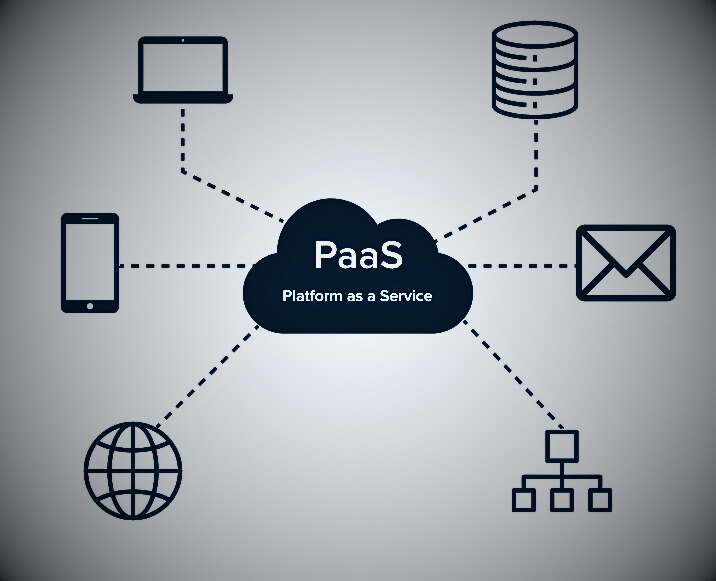
The next level in the cloud service pyramid is platform cloud. PaaS (Platform as a Service) provides a development and operating system environment as a service and offers flexible pricing options based on different business needs. It includes a set of development tools and cloud services designed to help you code, deploy, and test applications and operating systems quickly and efficiently. PaaS is similar to a SaaS service, except that instead of software delivered over the web, it is a cloud platform that enables the computing power required to develop and deploy software delivered over the web. Top examples include Salesforce.com’s Force.com, Microsoft’s Azure, and Google App Engine.
Benefits of PaSS
- Easy to install and get started
- It makes it much easier to share resources between multiple development teams
- Security and data protection
- Ultimately, you will receive fruitful and efficient service.
- Significant cost savings
Basic characteristics of PaaS:
- A single environment to develop, test, deploy, host and maintain applications and IT infrastructure management.
- Web-based UI design tools to create, modify, test, and deploy various UI scenarios.
- Multi-tenant architecture to facilitate concurrent users.
- OS and cloud programming APIs to build new apps for the cloud or cloudize your existing apps.
- Load balancing, protection of sensitive data, and failover capabilities for deployed applications.
- Tools to process billing and subscriptions
Software as a Service (SaaS)

The top layer of the cloud service pyramid is the functional layer or SaaS layer. This type of cloud uses multitenant architecture to deliver the same application to multiple users through a browser. SaaS platforms employ a “pay-as-you-go” cloud model where providers sell applications to customers on a license basis and users save on physical hardware. Customers do not need to make upfront investments in servers or software development. On the cloud provider side, there is only one app to maintain, so costs are lower than traditional hosting. The most common examples of SaaS applications include Salesforce.com (customer relationship management software), SRM, and ERP.
Benefits of SaaS
- Easy to use
- Test the software’s functionality in advance
- The Pay-as-you-go model says it all: you have to pay only for what you are using
- Save a significant amount of money, time and resources
Characteristics of SaaS:
- Centralized web-based access to corporate and commercial software.
- Entire business processes are moved to the cloud, providing better service to customers.
- Software upgrades and patches are managed by the cloud vendor, making them hassle-free.
- Application programming interface (API) allow integration with various applications
Cloud Computing Architecture
Cloud computing architecture is divided into two parts: front-end and back-end. The front end and back end communicate over the network or Internet. A diagram of a cloud computing architecture is shown below.
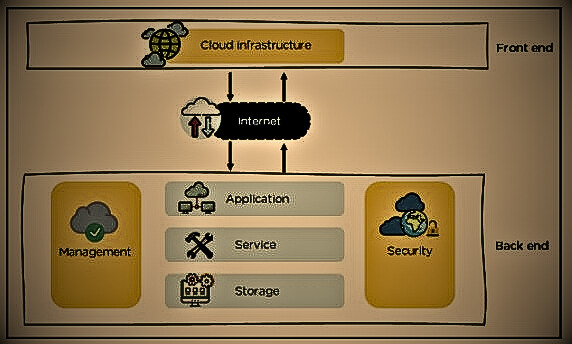
Front-End
- Provides the applications and interfaces required for cloud-based services.
- It involves a client-side application, which is a web browser such as Google Chrome or Internet Explorer.
Cloud infrastructure is the only front-end component. Let us understand this in detail.
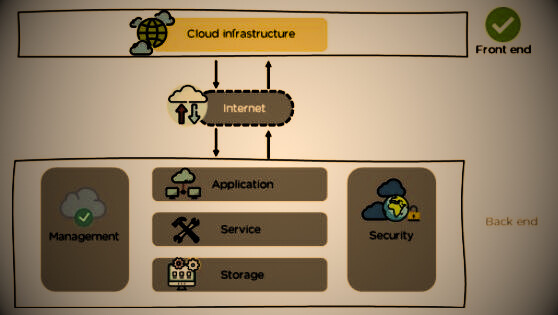
- Cloud infrastructure includes hardware and software components such as data storage, servers, and virtualization software.
- It also provides a graphical user interface for end users to perform their functions.
Next, let’s understand what a backend is.
Back-End
- Responsible for monitoring all programs running on the front end of the application.
- There are many data storage systems and servers. As shown below, the backend is an important and large part of the overall cloud computing architecture.
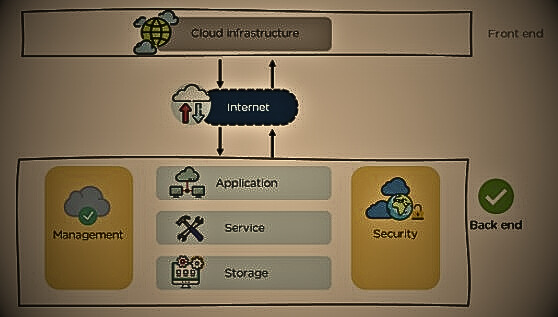
The components of the back-end cloud architecture are mentioned below. Let’s understand them in detail, one by one.
Application
- It can either be software or a platform
- Depending upon the client requirement, the application provides the result to the end-user (with resources) in the back end
Service
- Services are a key component of cloud architecture
- Its responsibility is to provide utility to the architecture.
- In the cloud, the most widely used services among end users are storage application development environments and web services.
Storage
- Store and maintain data like files, videos, documents, etc. on the internet.
- Common examples of storage services include:
- Amazon S3
- Oracle Cloud Storage
- Microsoft Azure Storage
- Its capacity depends on the service providers available in the market.
Management
- Its function is to allocate specific resources to specific tasks to simultaneously perform various tasks in the cloud environment.
- It helps manage components such as applications, functions, services, security, data storage, and cloud infrastructure.
- Simply put, it coordinates between cloud resources.
Security
- Security is an integral part of the backend cloud infrastructure
- Provide secure cloud resources, systems, files, and infrastructure to end users.
- It also provides security management for cloud servers by using virtual firewalls to prevent data loss.
Benefits of Cloud Computing Architecture
Cloud computing architecture is designed to:
- Address latency issues and improve data processing requirements.
- Reduce IT operating costs and provide greater access to data and digital tools.
- It helps businesses easily scale up and down their cloud resources.
- It has flexible features that give businesses a competitive advantage.
- Improves disaster recovery and provides higher security.
- Update services automatically
- Encourage remote work and foster team collaboration
Cloud Computing Architecture Components
Some of the important components of Cloud Computing architecture that we will be looking into are as follows:
- Hypervisor
- Management Software
- Deployment Software
- Network
- Cloud Server
- Cloud Storage
Hypervisor
- A virtual machine monitor that provides a virtual operating platform for all users.
- Also manages guest operating systems in the cloud
- Run a separate virtual machine consisting of software and hardware on the backend.
- Its main objective is to divide and allocate resources.
Management Software
- Its responsibility is to manage and monitor cloud operations with various strategies to increase the performance of the cloud
- Some of the operations performed by the management software are:
- compliance auditing
- management of overseeing disaster
- contingency plans
Deployment Software
- It consists of all the mandatory installations and configurations required to run a cloud service
- Every deployment of cloud services are performed using deployment software
- The three different models which can be deployed are the following:
- SaaS (software as a service) hosts and manages applications of the end-user.
Example: Gmail
- PaaS (platform as a service) helps developers build, create, and manage applications.
Example: Microsoft Azure
- IaaS – Infrastructure as a Service (IaaS) provides services on a pay-as-you-go pricing model.
Network
- Connect the front-end and back-end. It also allows all users to access cloud resources
- It helps users add and customize routes and protocols
- It is a virtual server hosted on a cloud computing platform
- Highly flexible, secure and cost-effective
Cloud Storage
- This is where all your data is stored, and users can access it from anywhere on the Internet.
- It is extensible and can be accessed automatically at runtime.
- Ability to modify and retrieve data from cloud storage via the web.
follow me : Twitter, Facebook, LinkedIn, Instagram


6 thoughts on “What Is Cloud Computing Architecture? Complete Guide 2025”
Comments are closed.