What do I wish I had available to me when I was an AI presentation maker? Whether you’re a teacher or a business professional, attention-grabbing presentations are a great way to quickly spread (and understand!) information.
Thankfully, AI presentation makers are becoming a popular design tool. One of the biggest benefits of leveraging AI for presentations is that it saves you valuable time. From my experience as a teacher and now a small business owner, I can tell you that any tool that saves you time is a necessity.
Presentations are one of the best ways to quickly present information to clients, colleagues, and students. However, designing a professional presentation takes a long time, and starting a new presentation from scratch isn’t easy.
Fortunately, you can create a new slide deck in minutes using a free AI presentation maker. AI presentation software helps you create, design, and edit presentations using generative AI. So you can focus on telling your story instead of wasting time formatting slides.
In this article, we review the best AI presentation maker software and provide real-world examples of the presentations you can create with each software. This allows you to quickly evaluate the different products currently available on the market and choose the right product for your presentation needs.
What are AI presentation makers?
AI Presentation Maker is a game-changer for students and corporate professionals. These tools leverage artificial intelligence to create engaging presentations.
With AI PPT Generator, all you need to do is give a prompt. Create an 8-10 slide presentation with images and detailed content in just a few seconds. Many tools also give you the option to edit and change the outline to your liking, often without much cost.
Testing Parameters
In this review, we evaluated dozens of AI presentation makers. However, we only listed free tools so you can test the results before investing. We also excluded popular options with limited free trials on paid plans.
We used one prompt for all tools. “Create slides for a university lecture on the history of artificial intelligence. Style: Informative, engaging, and clearly.” We then evaluated performance based on several parameters.
- Quality of content
- How long does it take to generate output?
- Number of slides
- Customization options
- Free export options (including watermarks)
- Share by link
- Integration with Google Slides and PowerPoint
- Pre-embedded data visualizations/icons/statistics
- Ease of use
How Does an AI Presentation Maker Work?
General AI tools and presentation makers have revolutionized the way presentations are created. Before the release of AI-powered presentation makers, designing content, formatting, and visualizing data had to be done manually.
Until a few years ago, businesses and individuals without design expertise struggled to create professional-looking slides on their own and relied on freelance designers and creative agencies to create impressive presentations. Many companies are still not taking advantage of the innovative tools available today.
Wondering how these tools work? An AI presentation maker leverages machine learning algorithms and advanced design features to automate various aspects of the presentation creation process. When using one of these tools, you typically follow these steps:
1. Content Generation
First, add the topic of your presentation and other relevant information to the AI-powered tool. Presentation writers use this information to understand the context and scope of the task at hand.
The AI tool uses natural language processing (NLP) to analyze your input and create a structured outline to fill your slides with relevant content. This process can include creating formatted text, bullet points, and graphic elements that align with the presentation’s theme.
The tool then enriches your content with more information, ensuring that your presentation covers your topic comprehensively and engagingly.
2. Customization, personalization, and create style selection
Once your first draft is ready, you can choose from a variety of design styles. This ensures that your presentation has a look and feel that reflects the nature of your content and resonates with your target audience.
You can then customize the AI-generated slides to make your presentation better. Integrated resources like Freepik and Flaticon allow you to change colors, text, layout, and add specific branding elements like logos and custom fonts.
Advanced editing tools allow you to make more changes. These tools typically allow you to rearrange elements, change the background, and adjust the overall aesthetic to ensure that your presentation meets your tastes and standards.
3. Easy Integration and sharing
Many AI tools allow businesses to integrate branding kits directly into presentations, ensuring that all slides automatically follow branding guidelines.
AI presentation makers typically also support collaboration, allowing multiple team members to work on a presentation at the same time. It’s easy to edit in real-time and provide feedback directly within the tool.
Once completed, you can download the presentation in the format of your choice (such as PDF or PPTX) or share it via a generated link.
Best AI Presentation Makers of 2025
| Tools Name | No of Slides | Free Export Document | Free Credit |
| Gamma | 10 | Yes (PDF, PPT) | 400 |
| Presentation AI | 10 | No | 250 AI credit |
| Curipod | 15 | No | 1 lesson per month |
| PopAI | 18 | No | 1 PPT per month |
| SlidesGo | 10 | Yes (PDF, MP4, JPG) | 5 ad-free, premium tools |
| Pitch | 11 | Yes (PDF) | Unlimited |
| StoryD | 7 | Yes (PDF, Canva, PPT) | 5 PPT per month |
| Canva | 7 | Yes (PDF, PPT, MP4) | 10 PPT lifetime |
| AiPPT | 21 | No | 3 presentation generation: |
1. Gamma
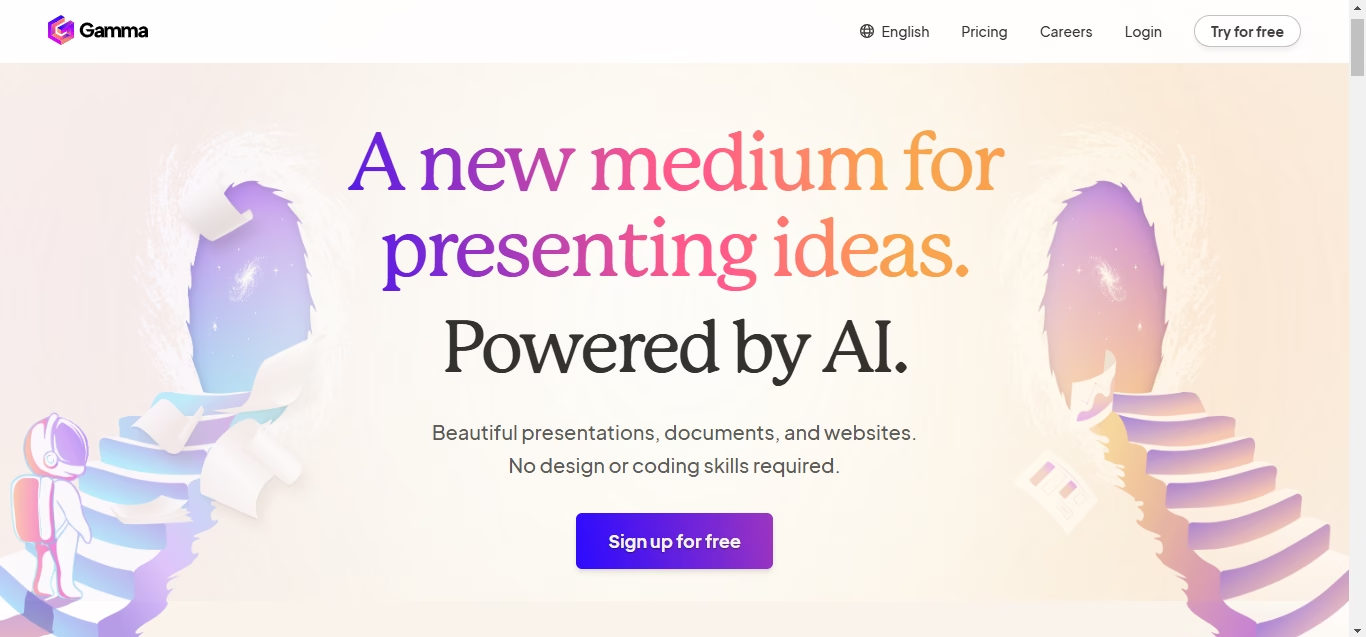
Gamma AI is our top recommended AI presentation maker of 2024. Create beautiful presentations with detailed content, images, and data in minutes.
Just visit their website and sign up for a free account. After that, all you have to do is give a clear indication of your topic and choose the template you want. Your presentation will be ready in a matter of minutes.
You can make changes to everything from the overall outline and content to specific images and data. Additionally, Gamma offers a vast library of presentation templates, seamless integration with Google Slides and PowerPoint, one-click styling with GIFs, videos, and charts, and export options in PDF or PPT formats.
What really impressed me was the exceptional quality of the content. The outline covers the origin of AI, basic concepts, milestone progress, challenges, ethical considerations, and more. The tool embeds professional themes and images related to your presentation. The presentation comes pre-loaded with timelines, charts, and tables to save you more time.
The user interface is intuitive and smooth, and all the features are accessible. The only minor drawback is that the free export option includes a watermark.
Pricing: The free plan offers 400 credits (1 PPT with 10 slides = 40 credits). For unlimited AI, you can purchase the Plus plan at $5.99 per user per month.
2. Presentation.ai

Presentation.ai is the next-best presentation generator. Create engaging presentations with high-quality images, comprehensive content, and well-designed data charts that leave a lasting impression.
Getting started is easy. Click Try Free and sign up with your email address. Enter detailed prompts to create a 10-slide presentation.
The tool offers over 1,000 pre-built templates for a variety of uses, including business, education, sales, and marketing. Customize text, graphics, and styles to display in any workspace. It also has analytics features to track audience engagement and integrates with Google Slides and Microsoft PowerPoint.
In my opinion, Presentation.ai is better in content quality, data visualization elements, and graphics. You can customize the length of text from short to long, which is not available in other AI presentation tools. In fact, it offers more editing features than Gamma AI.
Presentation.ai currently does not allow you to export presentations in any format. However, you can share and publish it anywhere.
Pricing: Presentation.ai offers a free plan with a limit of 250 AI credits (1 PPT of 10 slides = 50 credits). The PRO plan is $198 per user per year.
3. Curipod
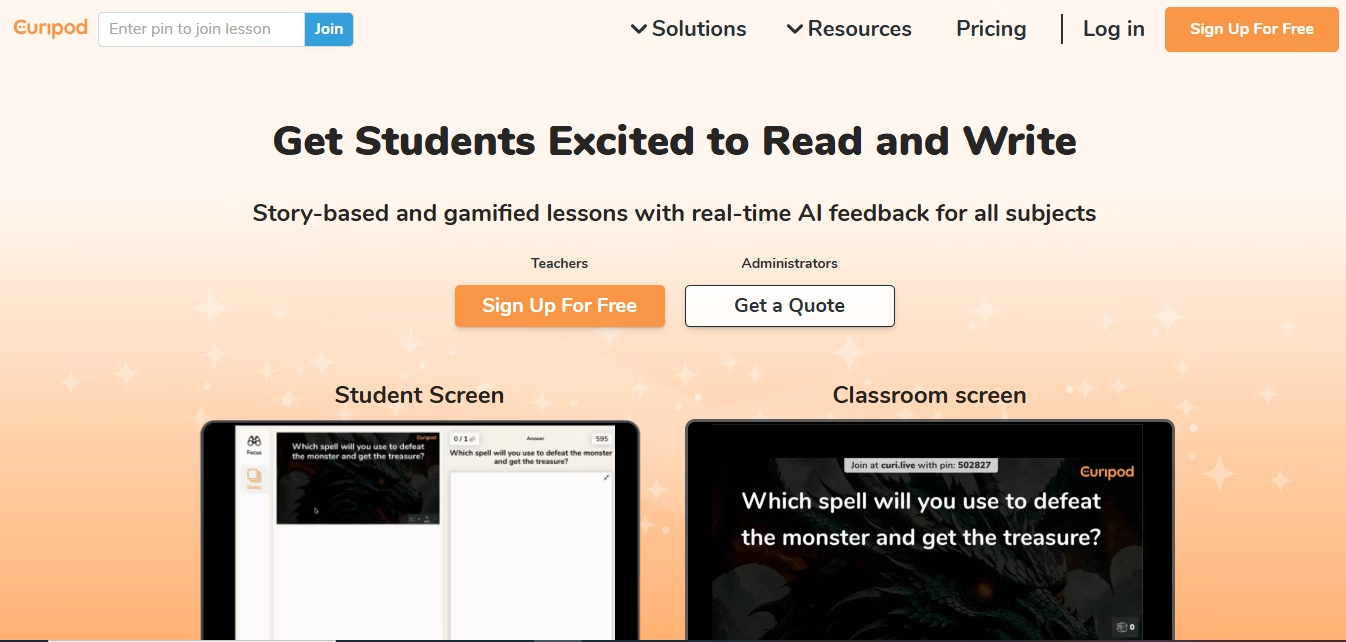
Curipod is a great presentation maker, especially for teachers. To gain access, sign up on the website and enter the required details to create an interactive lesson. Next, go to the full lesson generator, enter your grade level and topic, and your presentation is ready.
This tool creates educational content with accurate information. It includes surveys, open-ended questions, whiteboards, and images for visually appealing presentations. There are also customization options. Plus, the UI’s adorable mascot makes it even more fun to create.
Notably, Curipod is slower than other PPT makers as it takes longer to generate the output. The generated presentation is informative and has 15 slides, but currently only one shareable link is provided.
I found the presentation theme and background style a bit boring. I would love to see an export option added.
Pricing: The free plan includes one translation lesson per month with a limited number of lessons. Paid plans start at $3,999 per school.
4. PopAI
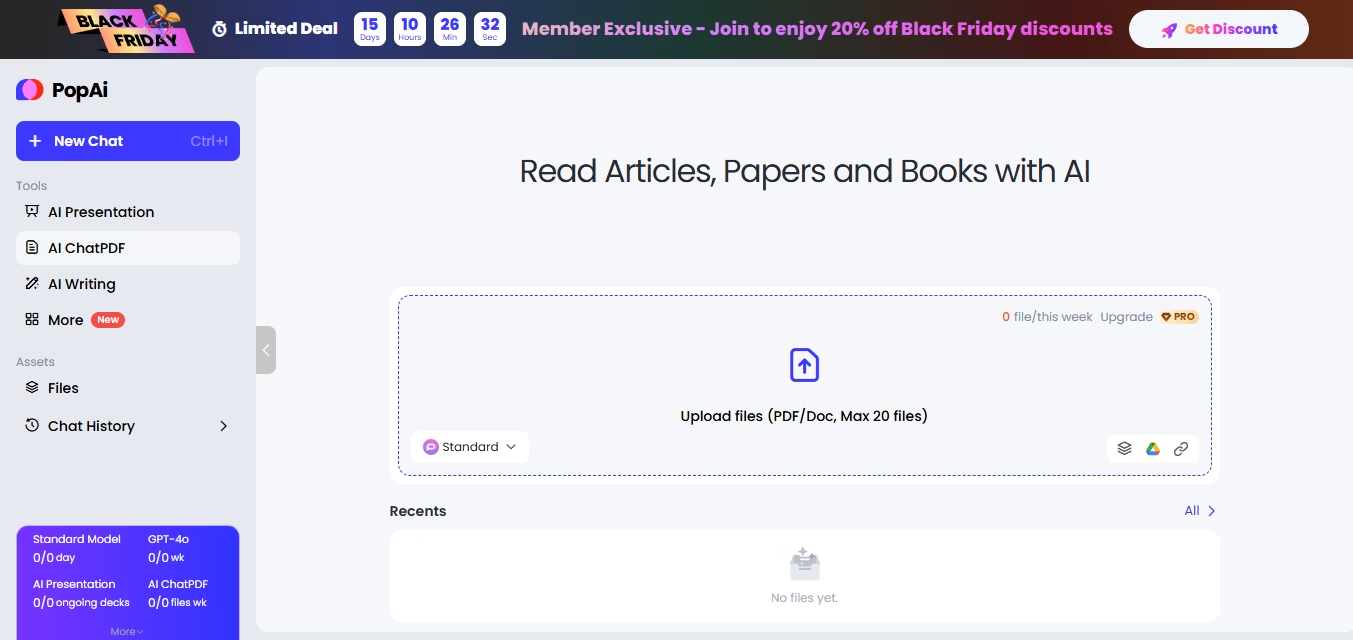
PopeAI is a hidden gem. The company’s AI presentation maker helps with business plan pitch decks, data analysis reports, educational materials, assignment reports, and other presentation projects.
To use PopAI, create a free account on the company’s website and navigate to the “AI Presentations” section. Here, use the prompts to explain your topic and adjust the page number, word count, audience, slide format, and more. PopAI will then have your presentation ready in minutes.
PopAI offers preset templates categorized into unique use cases. You can adjust the length of the text, choose a theme, and set the number of slides. With the free plan, you can share presentations in any workspace, but you can’t export them.
The interface is slower than some competitors, but it creates presentations with great content and helpful data visualization templates. However, the image quality could be improved.
Pricing: The free plan allows you to create one presentation per month. PopAI also offers a PRO plan at $8.29 per month with a 7-day free trial.
5. SlidesGo
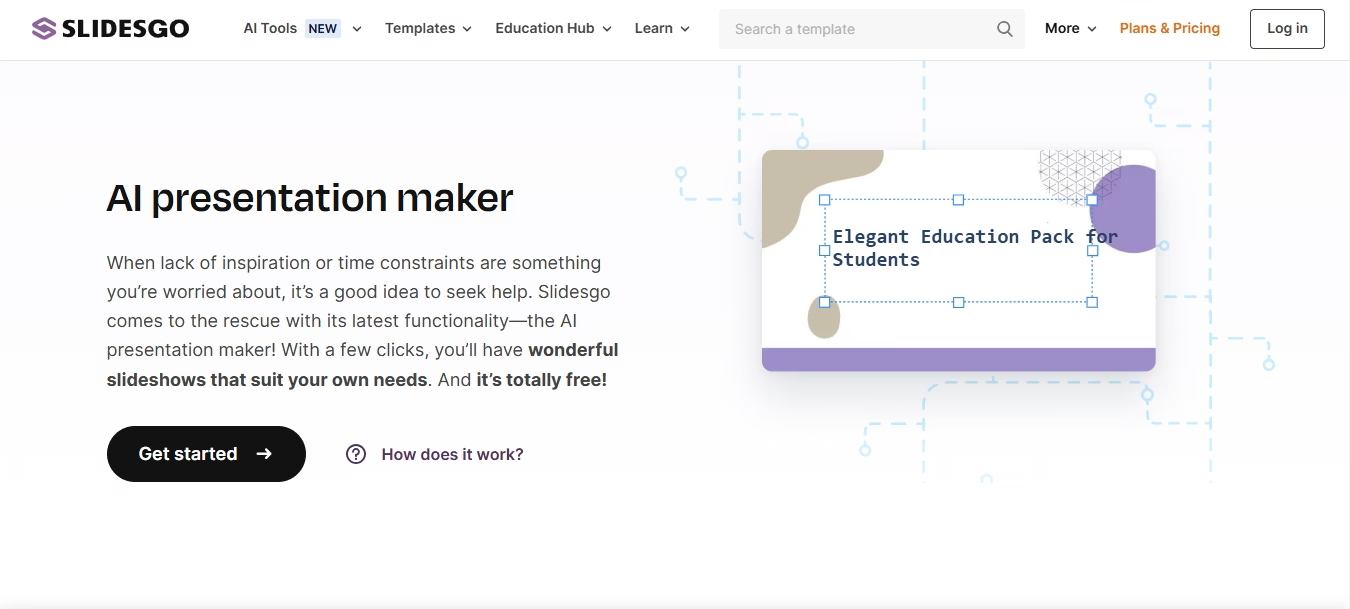
SlidesGo is a free presentation maker that lets you create professional-looking presentations, infographics, project proposals, marketing plans, and more. To get started, visit SlidesGo AI Presentation Maker and sign up for a free account. Then type your prompt in the Topic section of your presentation and customize details like the style and number of slides. Finally, click Generate Presentation to create the presentation.
The tool includes over 1000 templates categorized by topics like research, fashion, and art. You can also include various infographics like charts, timelines, roadmaps, and checklists to enhance the visual appeal.
After processing the prompt, the tool can create a 10-slide presentation in PPT format within minutes. To be honest, the content and image quality were pretty basic. Files can be exported in PDF, JPG, and MP4 formats, but PPT export is only available on paid plans.
Pricing: The free plan includes 5 uses of premium, ad-free assets and templates. Premium plans offer unlimited access starting at just $2.26 per user per month.
6. Pitch
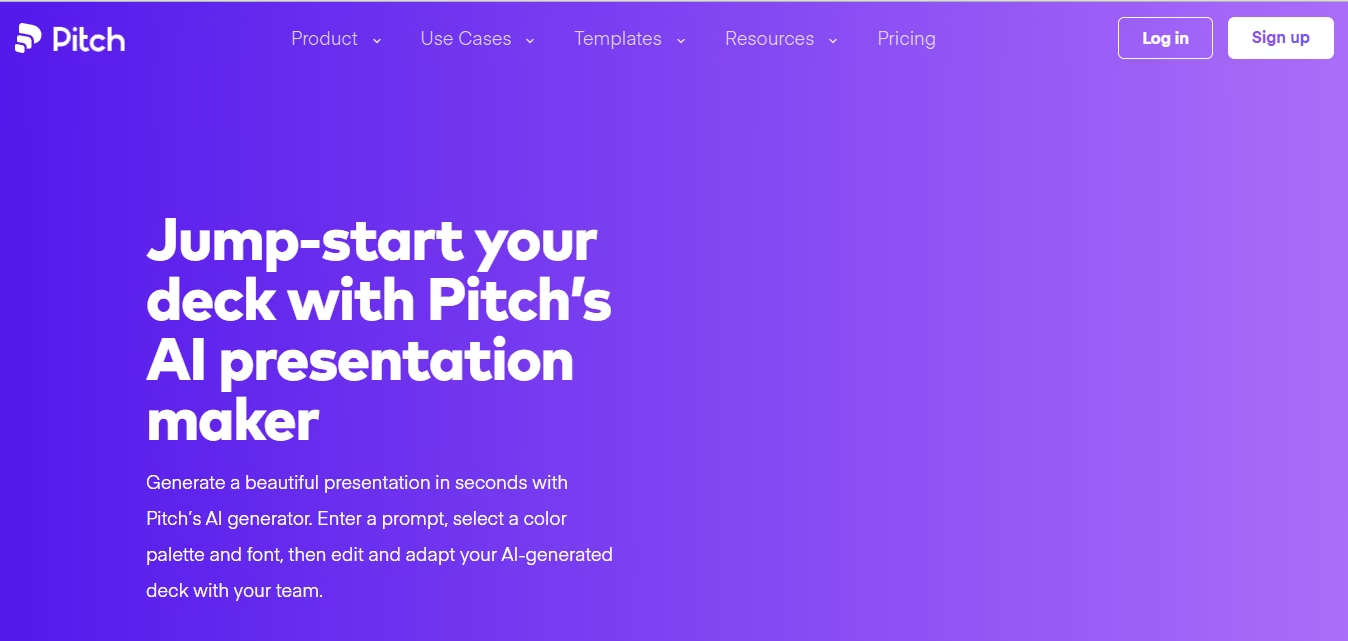
Pitch is a valuable tool for businesses, designers, and sales and marketing professionals. The company’s “AI Presentation Maker” allows you to create presentations quickly and easily. Simply log in/sign up, choose “Get Started with AI,” and complete the prompts. Adjust the font and color, and your PPT will be ready in minutes.
With smart editing features and AI-powered drafting features, this tool creates presentations in no time. Choose from over 100 professionally designed templates to enhance the look of your presentations. Pitch integrates with other platforms like Notion, Slack, and Google Analytics for a smooth workflow.
What do we like most? Create presentations with professional aesthetics, including a subtle color palette, well-designed themes, and precise content. The tool has a built-in timeline and Q&A section for a well-structured flow. You can currently download the presentation in PDF format, including watermarks.
Pricing: The free plan allows you to create unlimited presentations and invite up to 2 guests. For larger teams, the PRO plan offers advanced features at $20 per month for 2 users.
7. StoryD
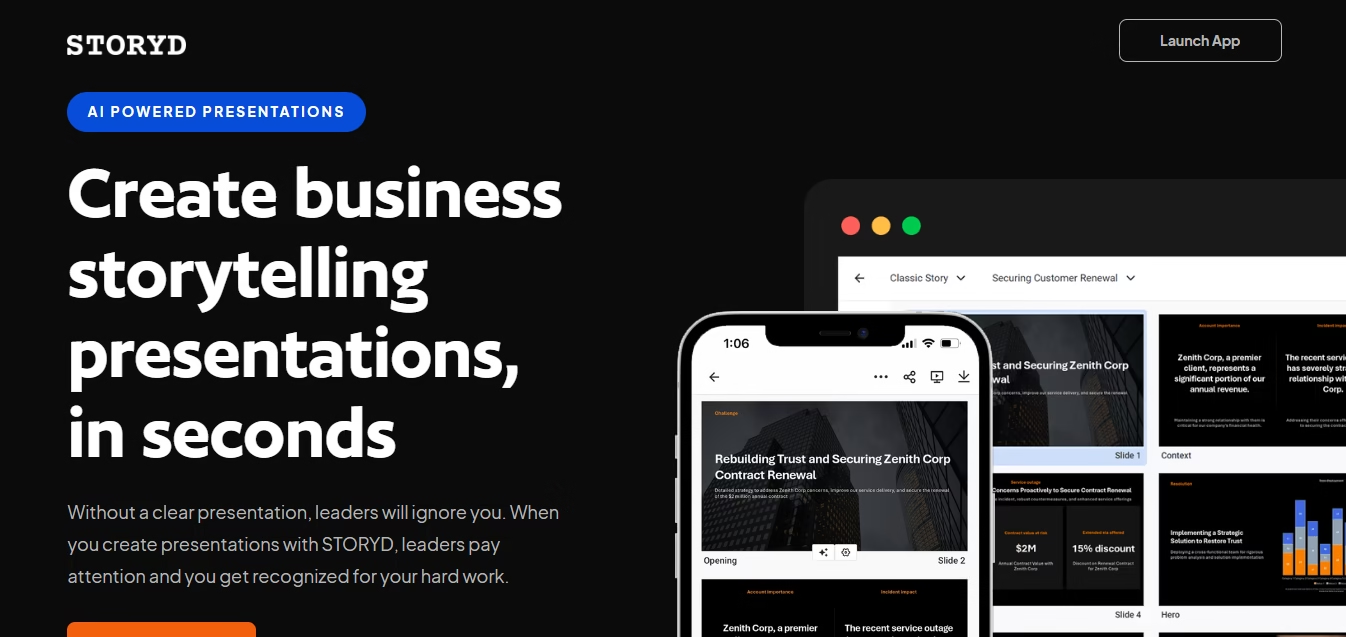
If you’re looking for a presentation tool focused on your business needs, consider StoryD. Simply visit the website, create an account, and write your prompt. A seven-slide presentation is created from scratch. You can then customize and export the completed file.
StoryD offers pre-written outlines for business presentations such as enterprise pitches, sales presentations, and quarterly reviews. Customize with ideas, images, colors, fonts, and more.
Although the tool offers a user-friendly interface, the template selection seems limited. Also, the generated content is very brief. Therefore, it may not be suitable for educational projects that often require more detailed information.
Pricing: The free plan allows you to create 5 presentations per month. The PRO plan with unlimited credits is available for $18 per month.
8. Canva
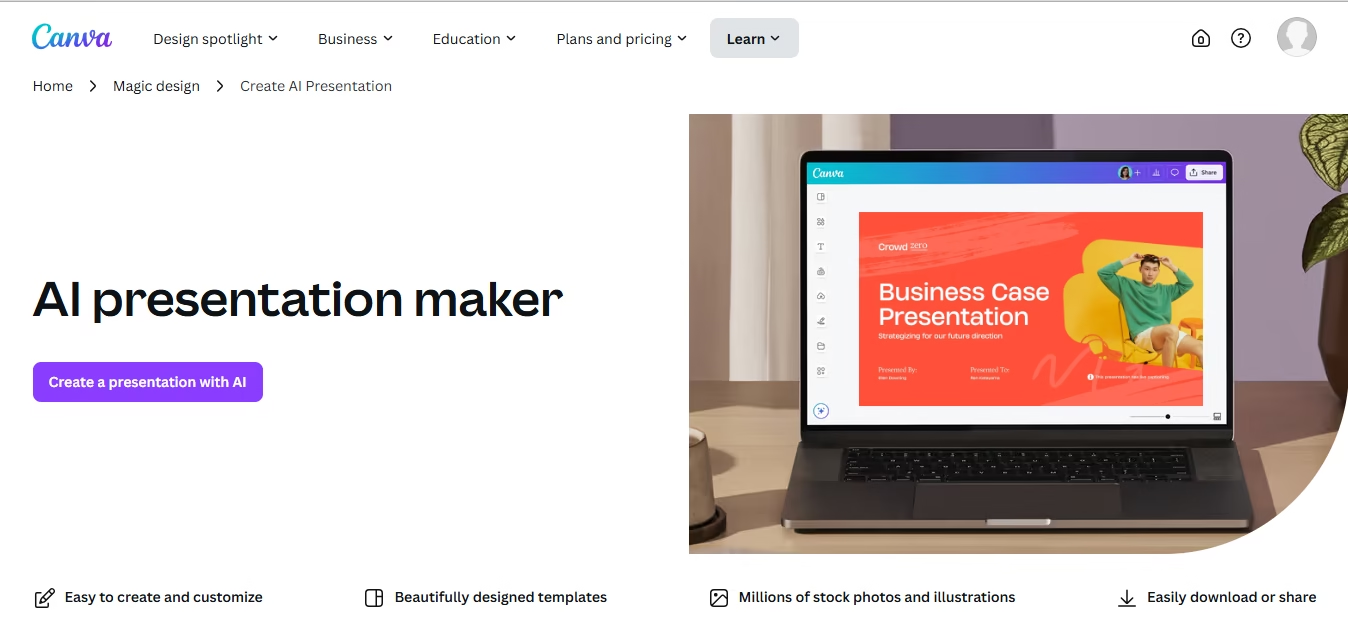
Popular graphic design platform Canva features over 16 AI-powered tools to further streamline the design process. Visit Canva AI Presentation Maker and sign up for a free account. Then, enter a descriptive text prompt, and the magic design tool will generate content-filled templates for you to choose from.
You can customize these templates and add charts to create engaging presentations.
This tool is perfectly suited for basic presentation generation, including middle school students and teachers. In addition to stock photos, videos, and illustrations, we offer 1,000+ free templates and data visualization templates such as dot plots, heatmaps, and isotypes to enhance your presentations.
The app generates a presentation with seven slides in just a few seconds from a single prompt, but the quality of the content is quite basic. I also felt that the number of templates was limited. However, the final presentation can be exported to various formats, including PDF, PPT, and MP4 video.
Price: The free plan offers 10 lifetime generations. Pro ($5.99 per user/month) is unlimited.
9. AiPPT
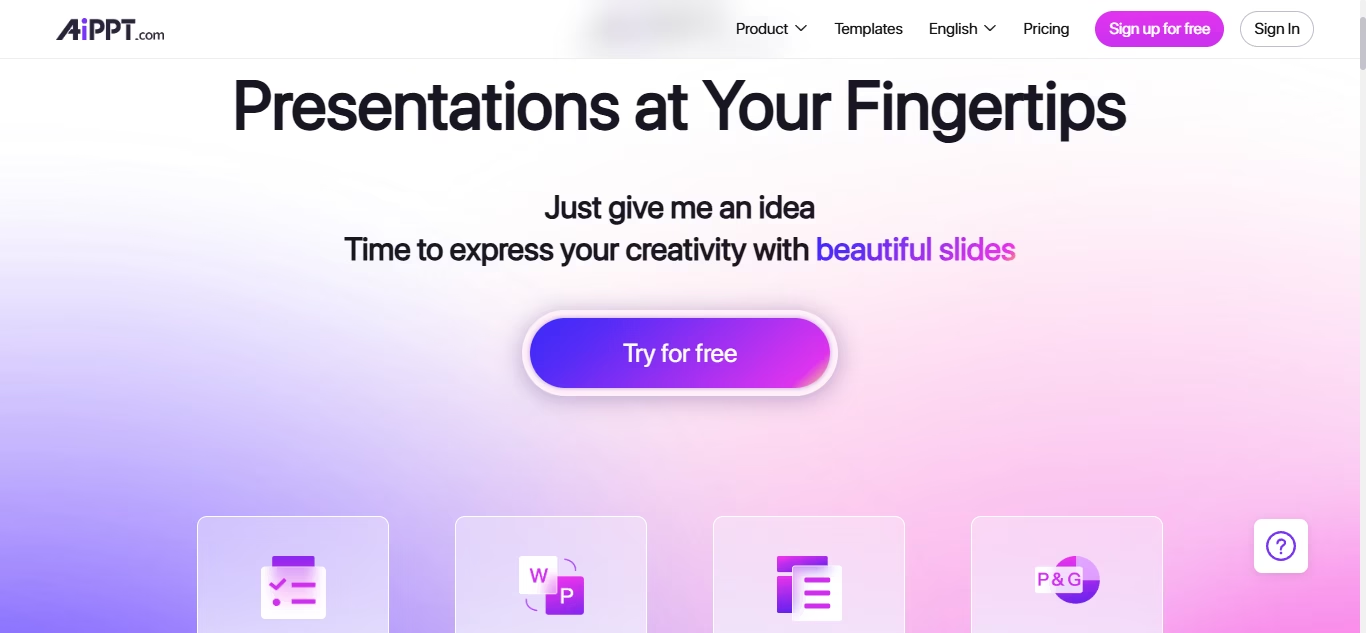
AIPPT is an AI-powered presentation builder useful for high school and college students. Generates the most slides compared to other similar tools.
Visit AIPPT’s website to create a free account and click “Try Free” to get started. Tell AIPPT a little about your presentation, review the outline, and adjust design elements, theme colors, and more. AIPPT generates a 21-slide presentation with the information in minutes.
Convert documents and other content formats directly into PowerPoint or Google Slides presentations. We provide pre-designed smart templates to personalize your presentations.
AIPPT is easy to use and allows you to quickly create long presentations. However, the prompt is limited to 100 words, making it difficult to capture the tone and specific details. Additionally, like many other PPT creation tools, the free plan does not allow you to directly export or share your presentations. Basically, you can create presentations, but you have to upgrade to view them. That’s why it ranks so low on this list.
Pricing: The free plan only allows you to create three presentations. AIPPT’s monthly plans start at $6 per month, but are billed annually.
10. PlusAi
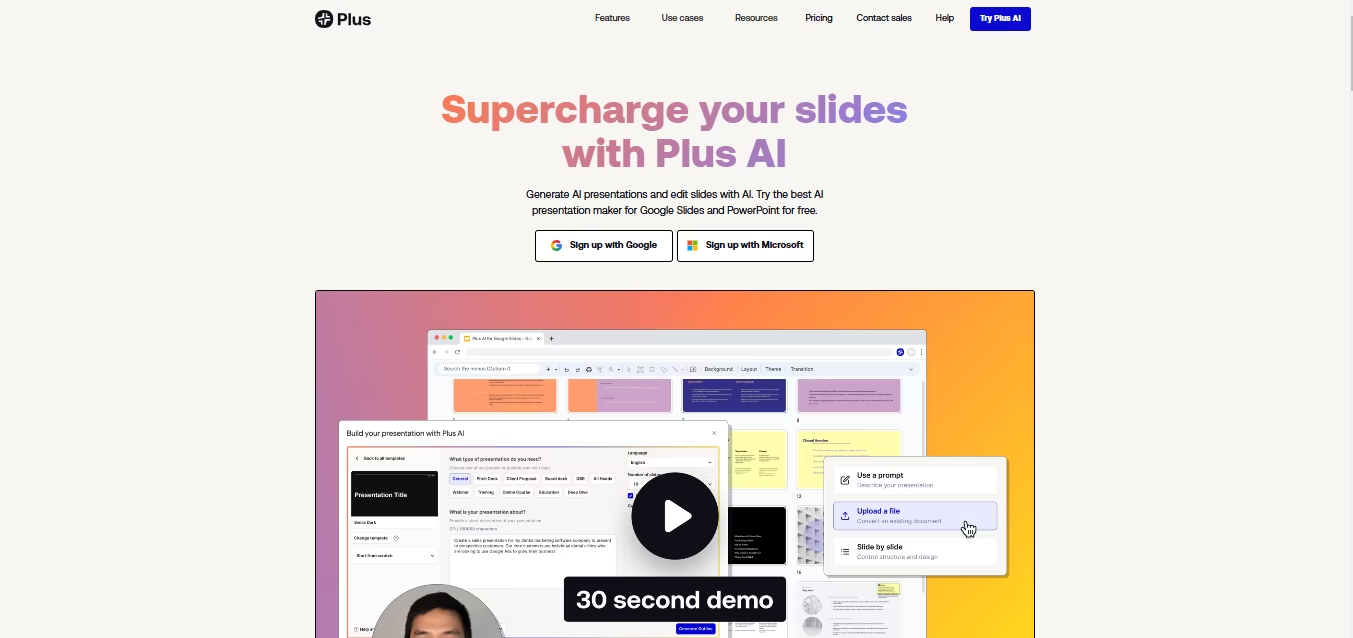
Also, the AI aims to make it easier to design, create, and automate presentations so users don’t waste precious time on slide decks.
The tool works as an add-on to Google Slides and creates presentations based on prompts or uploaded files. Users can then edit and customize it.
Pricing: Basic plans start at $10/month, Pro plans start at $20/month, and Enterprise plans are available upon request.
Location: Seattle, Washington.
Use for: Anyone who wants to create engaging presentations more efficiently with Google Slides.
Features:
- Slide Presentation
- Document Presentation
- Artificial Intelligence
- Editing of Slides
- AI for Google docs
11. Decktopus
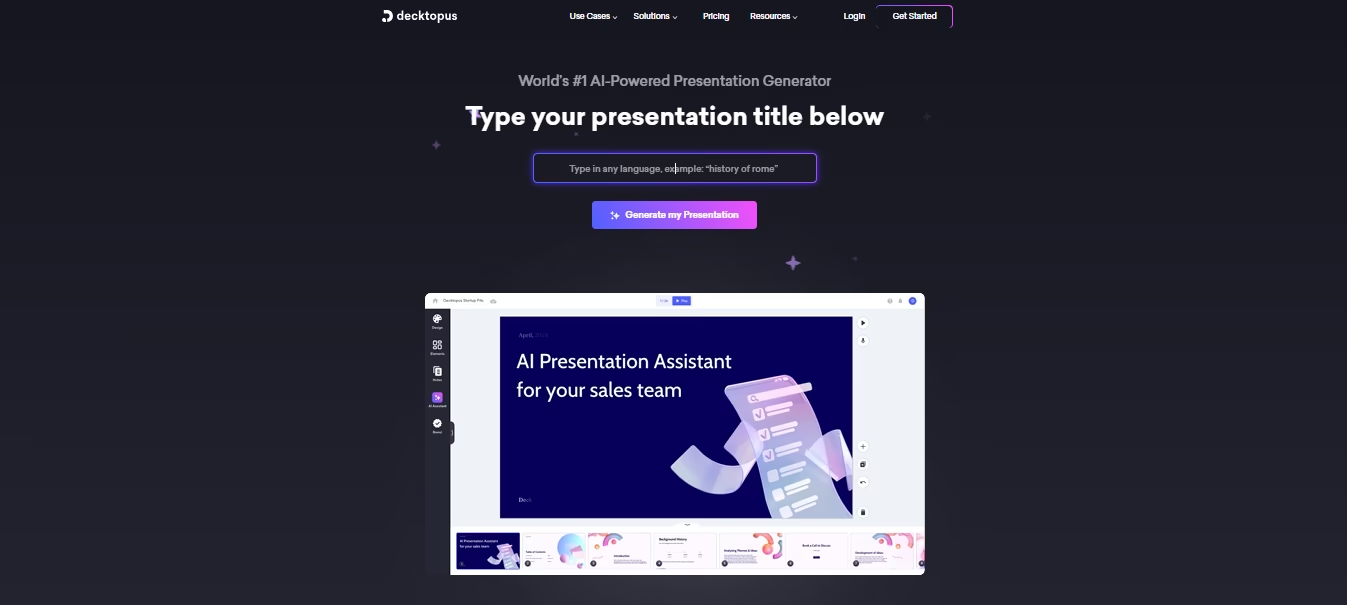
Dectopus aims to be the fastest presentation tool on the market. It is not a design tool but rather uses AI to make the design job easier for users. This saves you the time you need to focus on the content and getting it ready for delivery.
Dectopus has opted to reduce your workload by eliminating the complexity of some of the design elements that take the most time to create or customize your presentations. Instead, it offers more limited customization, allowing users to choose options specific to their needs without spending too much time on the details.
Pricing: Free Basic plan, Pro AI plan $9.99 per month, Business AI plan $34.99 per month.
Location: Palo Alto, Calif.
Use for: People who want to eliminate presentation design elements and focus on content and delivery.
Features:
- AI presentation maker
- AI biolink maker
- AI form maker
- AI portfolio maker
- AI lead generator maker
12. Tome
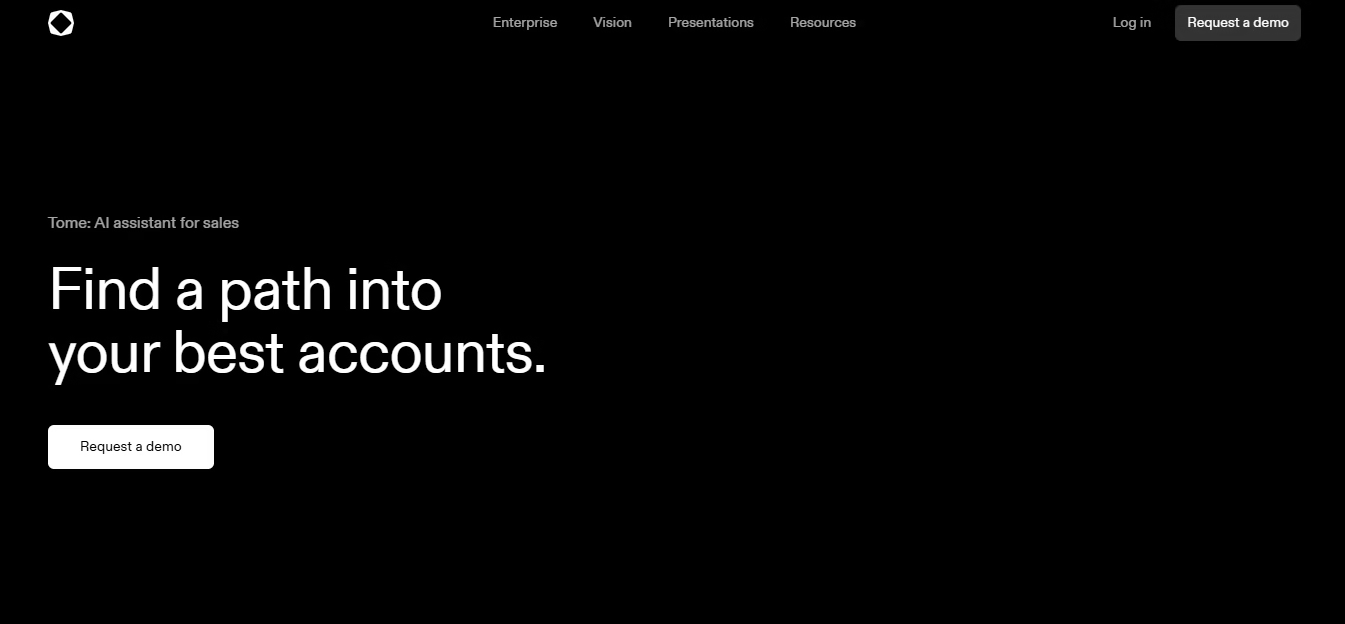
Tome is an AI-native research and presentation platform for sales and marketing teams. The tool uses AI intelligence to generate presentations, one-page decks, landing pages, portfolios, mood boards, and more.
The platform integrates with popular tools like Microsoft PowerPoint and Google Slides. The AI technology works based on signals, providing multiple options and suggestions at each stage of the design process.
Pricing: Basic plan is free; Professional plan is $16.99; Enterprise plan price varies upon request.
Location: San Francisco, California.
Use for: Anyone who wants to spend less time creating presentations and more time with clients.
Features:
- AI narrative generation
- Option for customization templates and design
- Seamless integration with popular tools
13. Simplify
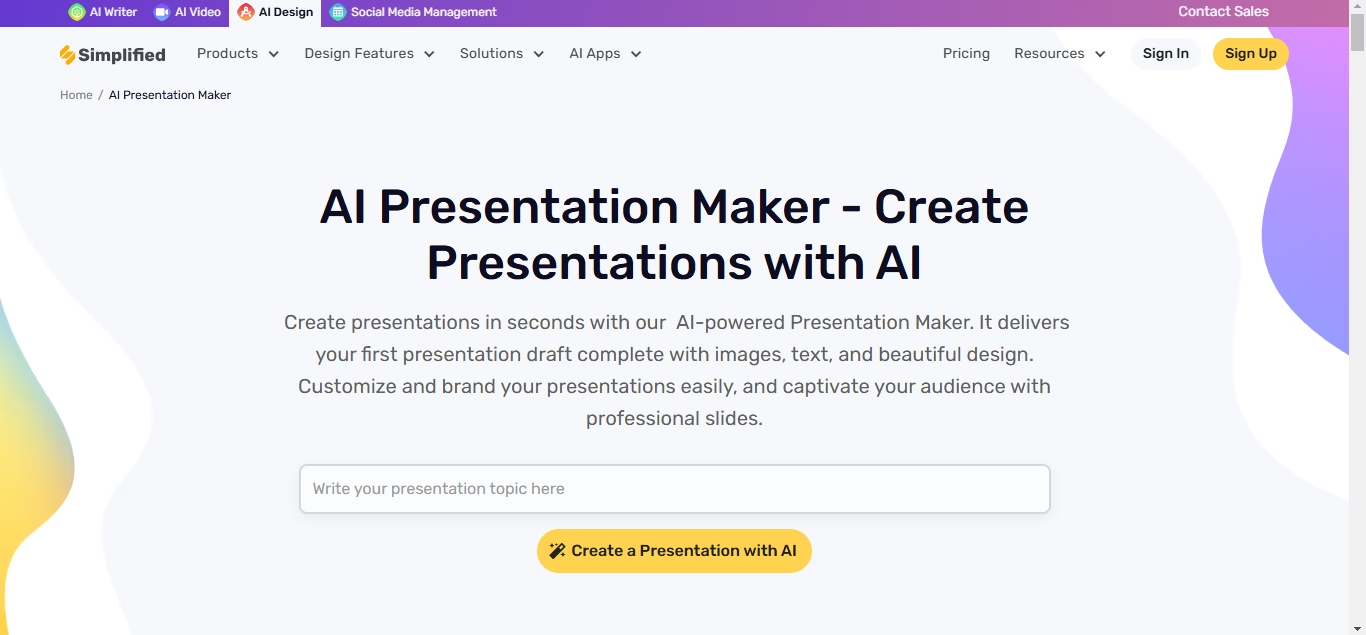
Simplify is an all-in-one design and collaboration platform that provides businesses with everything they need to create, design, edit, transcribe, and share content.
The product includes a wide range of AI-powered tools and solutions for specific industries. Key features include an AI chatbot, video tutorials, and a “My Brandbook” element. With this element, AI seamlessly blends brand elements to create a cohesive, recognizable brand identity that is consistent across all designs.
Pricing: The Pro plan is $14.99 per month, the Business plan is $29.99 per month, the Simplify One plan is $29.99 per month, and Enterprise plan pricing is determined upon request.
Location: San Francisco, California.
Use for: Marketing professionals or teams who want to save time and create content for a variety of platforms for their agency.
Features:
- AI presentation maker
- AI ads generator
- AI image generator
- AI video generator
- AI social media app
14. Beautiful.ai
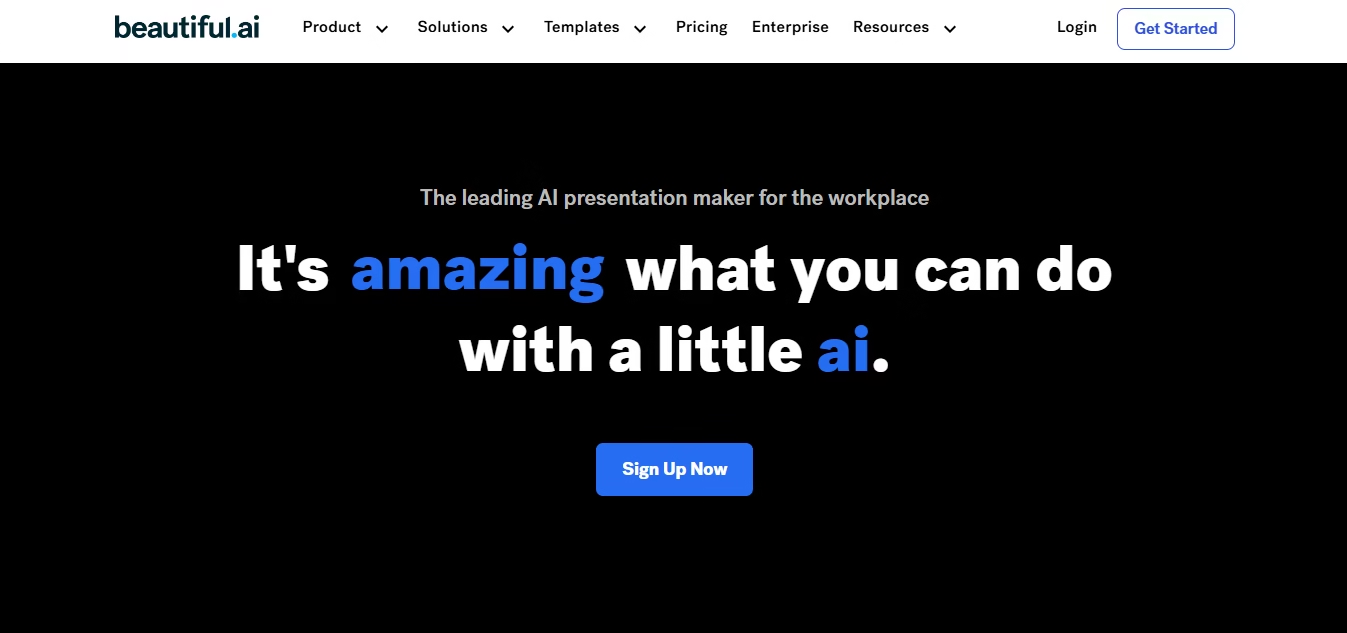
Beautiful.AI makes it easy to turn your ideas into visual stories. AI design tools apply good design rules in real-time when creating content.
Beautiful.AI includes smart templates with professionally designed layouts. This allows you to easily create company-wide branding and collaborate across teams within the platform. Beautiful.ai also integrates with Slack, Monday.com, Dropbox, and PowerPoint.
Pricing: Pro plan is $12/month, Team plan is $40/month, Enterprise plan pricing varies upon request.
Location: San Francisco, California.
Use for: Users or teams who want to be more productive with easy-to-create presentations for marketing, sales, pitch decks, and more.
Features:
- DesignerBot
- Slide templates
- Presentation templates
15. Kroma AI
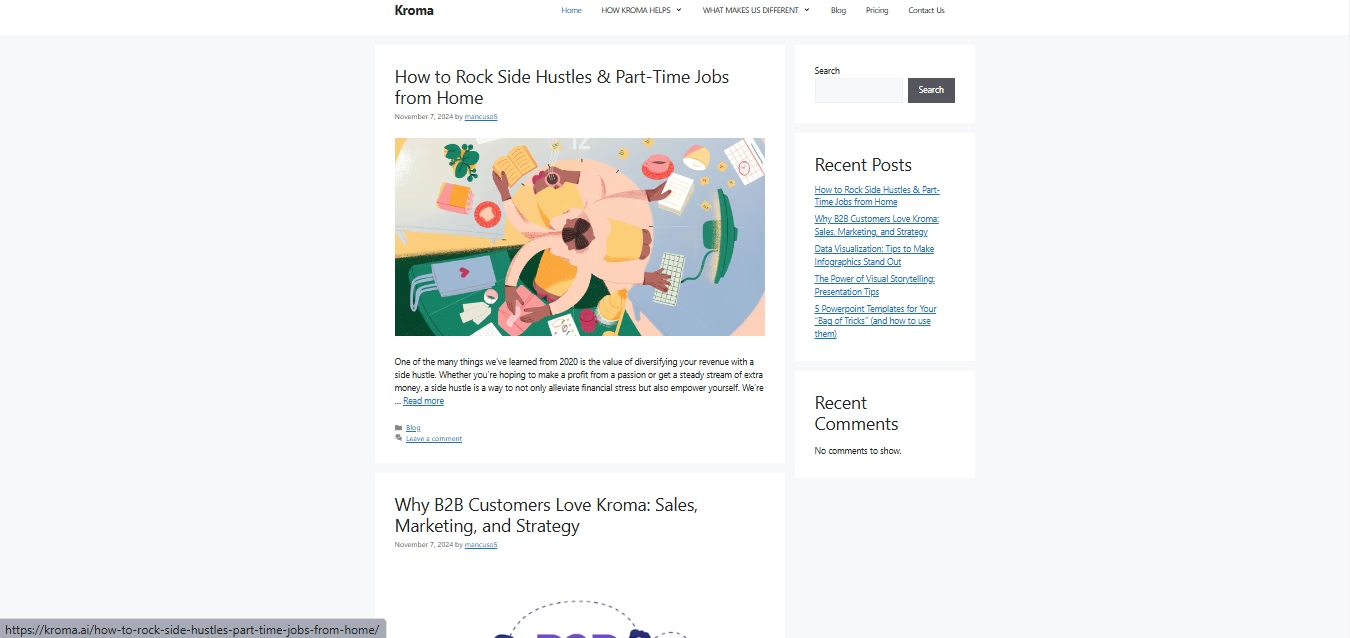
Kroma.ai was created for individuals and businesses to attract investors, present ideas, share data, and convince potential customers to sign contracts. Through its presentations, the company aims to create tangible business impact across multiple industries.
With over 1 million presentation templates, data visualization tools, and stock photos, Kroma makes it easy to create professional-looking presentations.
Pricing: Free Explorer plan, $49.99/month Premium plan, $1,699.00/year Enterprise plan.
Location: Tigard, Oregon.
Use for: professionals who want to create compelling pitches, proposals, and presentations.
Features:
- Data visualization
- Creative assets
Advantages of Using an AI PPT Generator
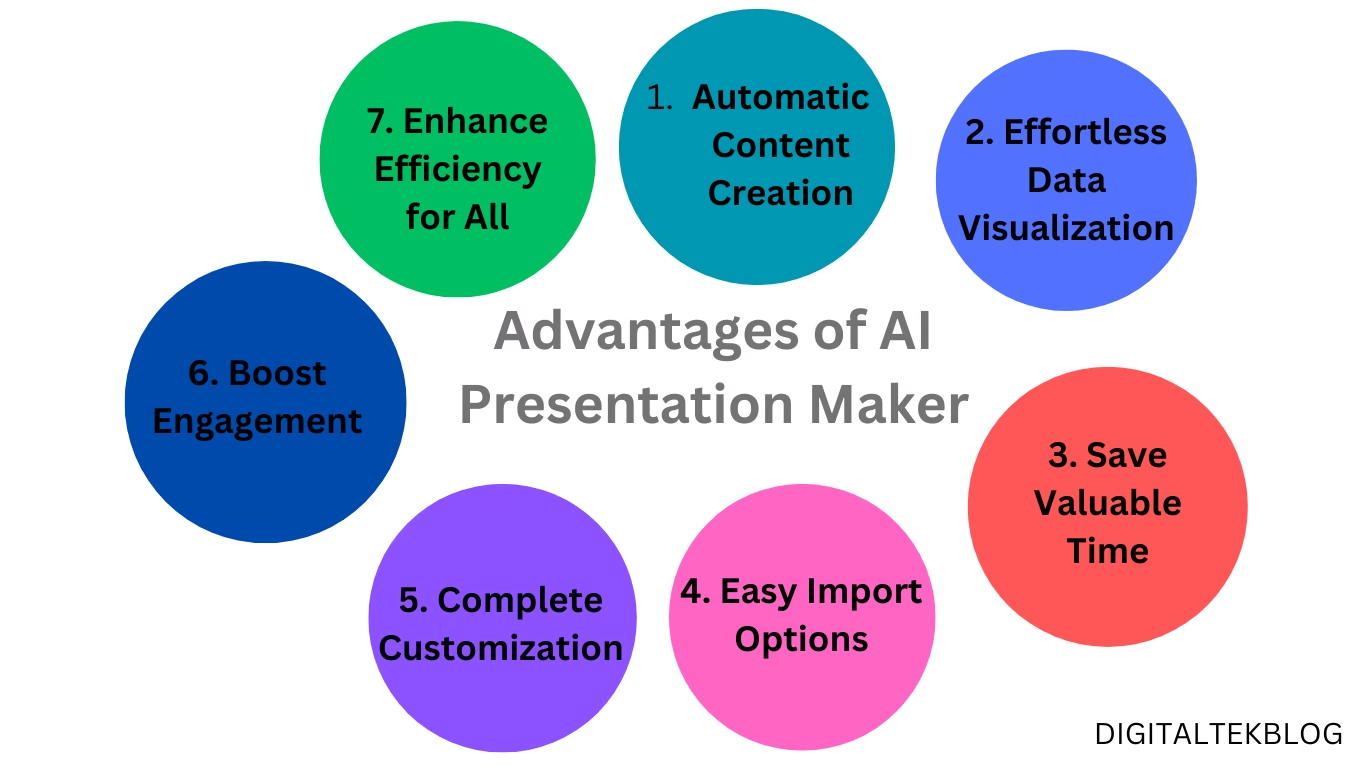
Automatic content creation
It is creating the content on the basis of your topics. No need to think and research. Less time-consuming.
Effortless Data Consuming
Gamma, presentation AI, pitch, and tools can generate slides automatically. It can generate slides, maps, charts, timelines, and other visuals. It presents your presentation with clarity.
Save valuable time
No need to create slides from scratch or spend hours searching for images. The AI PPT generator creates content and even speaker notes so you can focus on refining your message.
Easy import options
Most AI generators integrate with PowerPoint or Google Slides. So, the tool allows you to import your presentation and fine-tune it to suit your needs.
Complete customization
You are not limited to pre-written content. These tools allow you to refine your presentation outline, change the content, and customize themes, fonts, colors, and more to match your unique style.
Increase engagement
Tools like Curipod and Pitch allow you to include interactive elements like quizzes, quizzes, and MCQs at the end of your presentation. This will keep your audience interested and engaged.
Improve efficiency for everyone
Teachers can create grade-appropriate, interactive presentations in minutes. Business professionals and marketers can use these tools to create impactful presentations that appeal to their audience.
Conclusion
Is an AI presentation generator worth your time?
Of course! An AI presentation generator can create an entire presentation with just a few keywords. Plus, you can customize each element, so you can get creative without spending hours researching content.
In this review, we will discuss the top 9 AI-free presentation generators. Out of these, Gamma AI is my top choice, which provides a great presentation with all the download and sharing options. Presentation.ai is also a good option, but presentation export is not available. Curiepod is a must-have for teachers and allows creative exploration.
Have you tried any of these AI tools? Share your thoughts and experiences in the comments below. Stay tuned for more informative articles like this!


1 thought on “Best AI Presentation Maker 2025 – Which One Is Right for You?”
Comments are closed.