InVideo AI is your favorite app for creating AI videos. Just enter your idea, and an AI video with a script, narration, media, and text will be ready. You can tell it to make adjustments, just like you would tell a video editor. You can easily modify the script and even add your own video clips and images. Whether you’re a content creator, marketer, or business owner, InVideo AI is designed to be your ultimate co-pilot to engage your audience with your videos.
Powerful AI video creation features
- Video creation prompts: Just enter your topic, and InVideo AI will create your own video.
- Customization and control: Tailor your video to your specific audience, look and feel, and platform.
- AI-powered media library: Enhance your videos with access to over 16 million stock media options that are easily searchable by AI.
- Human-like AI narrations: Bring your content to life with over 15 incredibly human-like narrations.
- Multiplayer editing: Collaborate in real-time with a team-friendly multiplayer video editing interface.
- Efficiency and speed: Save time and reduce production costs while increasing the scale and speed of video production.
- Flexible plans: Start making videos for free or choose between monthly or annual plans as your needs grow. Detailed signals provide more accurate video.
Here are some examples to get you started. The Top 20 British Travel Destinations, as told by a British man An Instagram motivational video about the importance of healing after a breakup; a real estate video explaining how a North American sells a house in California with a female accent; movies Unique pasta recipe videos on my YouTube channel with such shots Tutorial videos that show you how to fix a bicycle puncture; funny videos of the top 10 fashion trends you should never go back to Easy editing with simple text commands : Give creative direction Start with a serious tone, make scene #4 funny, and End with a punch line Edit music and text; change the gender and accent of the narration; change the mood of the background music; add or remove subtitles Edit Media: Change/Create Media for Scene #2 Cut Media Fast/Delete Last Scene Get started with in-video AI now. Get started for free and use powerful tools to turn your ideas into publishable videos in moments. Download InVideo AI and create videos with the power of AI.
InVideo AI is a cloud-based video creation platform that uses artificial intelligence to help users create videos quickly and easily.
Benefits of InVideo AI
- Create videos by simply providing a text prompt or script
- Create videos within minutes based on text prompts using a library of stock media and AI algorithms
- Provides easy video editing options powered by AI
- Generate human voice-like narration for your videos
Limitations of InVideo AI
- Template customization is limited.
- AI-generated videos can be basic or repetitive.
InVideo AI charges
- Free plan with limited features
- Two premium options available: Business $30/month and Unlimited $60/month (billed monthly), discounts available for billing annually
InVideo is one of the best AI video generators that allows you to create high-quality videos quickly and easily. It is an innovative tool for implementing social media content strategy, business video marketing and more.
Simply type your descriptive prompt and InVideo’s AI will generate YouTube explainer videos and shorts for you. From there, you can use InVideo’s powerful editing features to customize every aspect of your video, from swapping scenes using text prompts to making changes to your script. Choose from over 5,000 templates as a starting point for your video, and even use it in any social media-friendly format.
InVideo also comes with features like AI Slideshow Maker, AI Talking Avatar, AI Script Generator and AI Voice Generator. Plus, you have access to over 16 million royalty-free stock footage, so you don’t have to worry about copyright issues.
What are Uses of InVideo AI?
InVideo is a great tool for anyone interested in creating high-quality AI videos quickly and efficiently. However, there are some specific groups that will benefit most from using InVideo.
- Content creators: Content creators like YouTubers, especially those with less video editing experience, can benefit greatly from InVideo. InVideo’s key features, like the AI YouTube video maker, make it easier and faster to create high-quality videos. AI Voiceover also helps you create professional voiceovers for your videos in minutes.
- Bloggers: For bloggers looking to take their content to the next level, InVideo offers an intuitive way to incorporate engaging videos into your blog posts. By simply pasting a link on InVideo’s platform, bloggers can turn their written content into dynamic videos that mesmerize their audiences. You can then embed this video in your article to increase engagement.
- Business: InVideo caters to small to large businesses by offering a variety of features that can enhance your digital presence. One notable feature is the AI Slideshow Creator, which businesses can use to create engaging pitch decks, proposals, educational materials or showcases of their work for clients. This saves you time and ensures a professional and better presentation.
- Real Estate Agents: InVideo is an innovative tool for real estate agents who want to create engaging video content. With the help of a talking avatar, you can showcase your property and give virtual tours to potential buyers, even if you are not physically present. This saves time and effort, and allows agents to reach a wider audience and generate more leads.
- Customer Service: InVideo’s talking avatar feature provides great benefits to the customer service industry. For example, a talking avatar can answer frequently asked questions or provide step-by-step instructions. This saves both the customer and the company time and leaves a lasting impression of professionalism and dedication to customer satisfaction.
- Teachers: InVideo’s features are also useful for teachers who want to create visually appealing and informative educational videos. With AI YouTube Video Maker, teachers can turn lesson plans into interesting videos that capture students’ attention and add visuals, animations, and narration to make the learning experience more interactive and memorable.
- Marketers: InVideo AI offers features like YouTube Video Maker, which allows marketers to add text overlays, transitions, and music to videos. Now you can use our extensive library of stock footage and templates to create visually stunning ads, promotional videos or product demos that capture attention and leave a lasting impression on your audience.
Key Features of InVideo AI
InVideo offers a wide range of features to simplify video creation.
- AI YouTube Video Editor
- AI Slideshow Maker
- AI Talking Avatar
- AI Script Generator
- AI Voice Generator
- InVideo Studio
- 5,000+ Templates
1. AI YouTube Video Editor
InVideo’s main feature is an AI YouTube video generator that allows you to easily create monetizable YouTube videos using text prompts.
Streamline the script creation process and handle everything including video clips, text, background music and transitions. All that remains is to finalize it in the editor!
2. AI Slideshow Maker
InVideo’s Slideshow Maker allows you to create slideshow videos quickly and easily.
AI Slideshow Maker uses scripts to generate AI narration, find the best footage, and add text and background music by providing text prompts. The process is similar to the AI YouTube Video Maker, but you create slideshows instead of videos.
Feel free to upload your own photos or choose from InVideo’s collection of over 16 million stock media. Perfect for both personal and business use, including creating stunning photo slideshows, portfolios, promotions, product descriptions, presentations, and showcasing your work to clients.
3. AI Talking Avatar
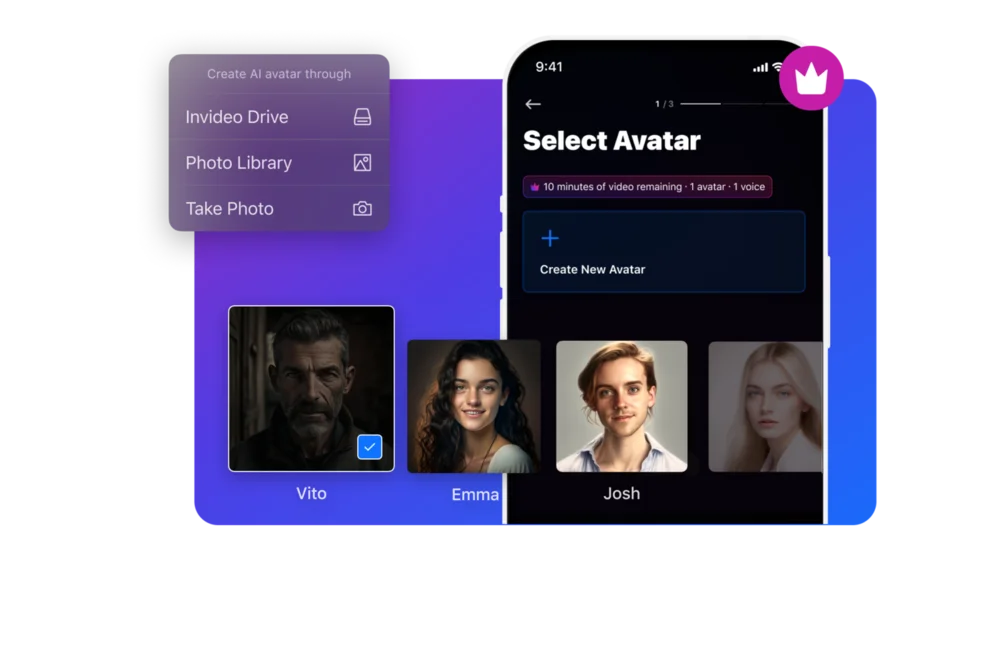
InVideo’s AI talking avatar, available on the Mobile App Store and Google Play Store, lets you create lively videos featuring human presenters without any video production skills.
The process is as follows:
- Choose one of the preset AI avatars or create your own by uploading a photo.
- Add audio by choosing one of the preset voices or recording your own.
- Upload the script that says your avatar.
For personal use, this tool is perfect for creating customized greetings, unique announcements or engaging content. In business, it is perfect for:
- Content creation: Add interest to your videos, podcasts or live streams by including engaging characters.
- Real Estate: Create custom, engaging virtual tours that potential home buyers can easily access to drive more sales from your home.
- Hospitality: Answer frequently asked questions to meet customer expectations.
- Retail: Drive sales with customized product details, advice and support in a virtual shopping experience that mimics a store visit.
- Education: Teachers can personalize digital learning experiences to foster engagement and active participation, even in remote learning environments.
4. AI Script Generator
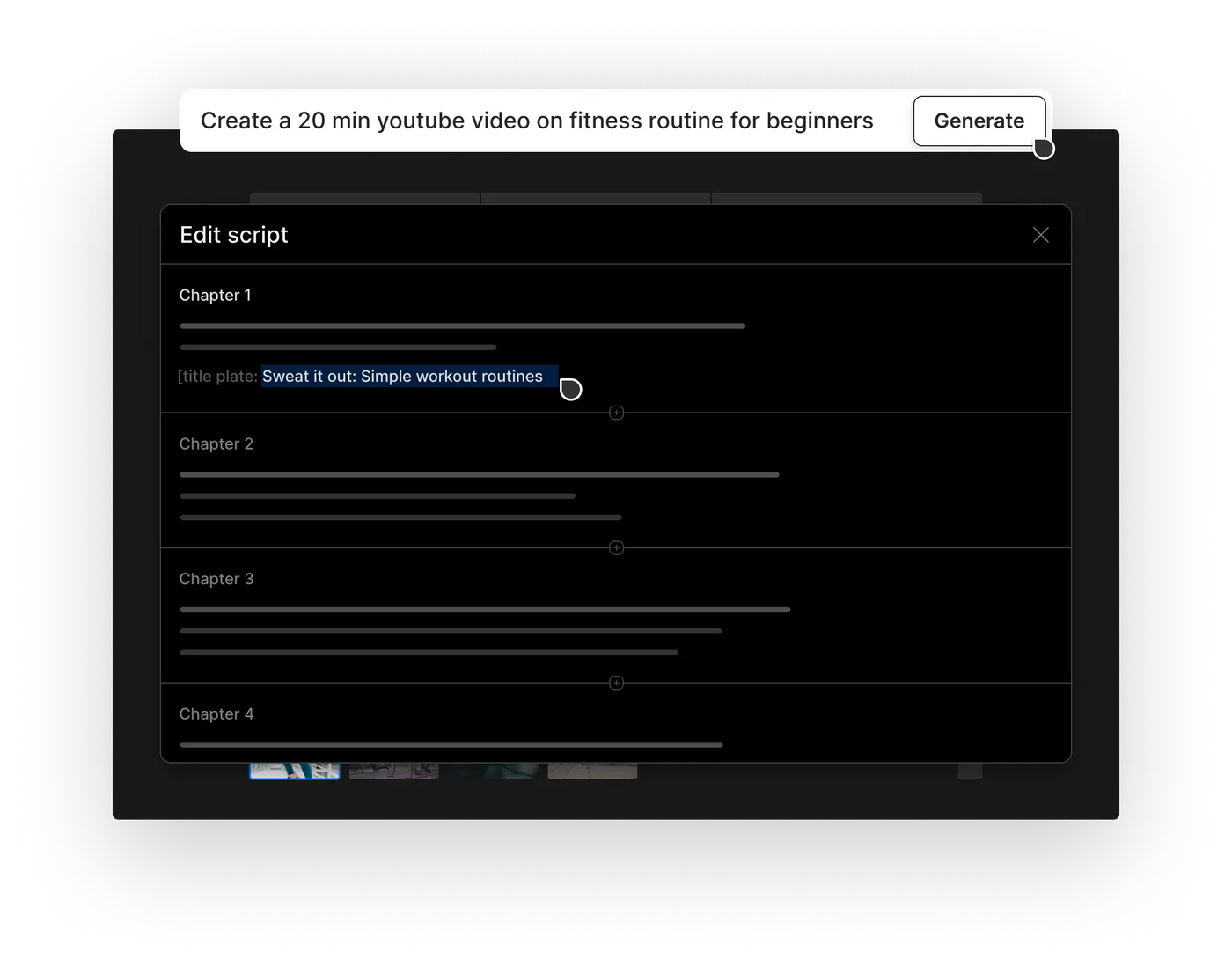
InVideo’s AI Script Generator allows you to use AI to script your videos. Create a script with a strong opening and a strong call to action. Additionally, we convert these scripts into high quality videos suitable for publication.
AI script generators create scripts faster, so you can spend less time writing scripts and more time thinking about ideas. The quality is excellent as the script is educational and entertaining for the target audience.
Whether you’re looking to create scripts for YouTube videos or movies, you can optimize your video production workflow by incorporating InVideo’s AI Script Generator.
5. AI Voice Generator
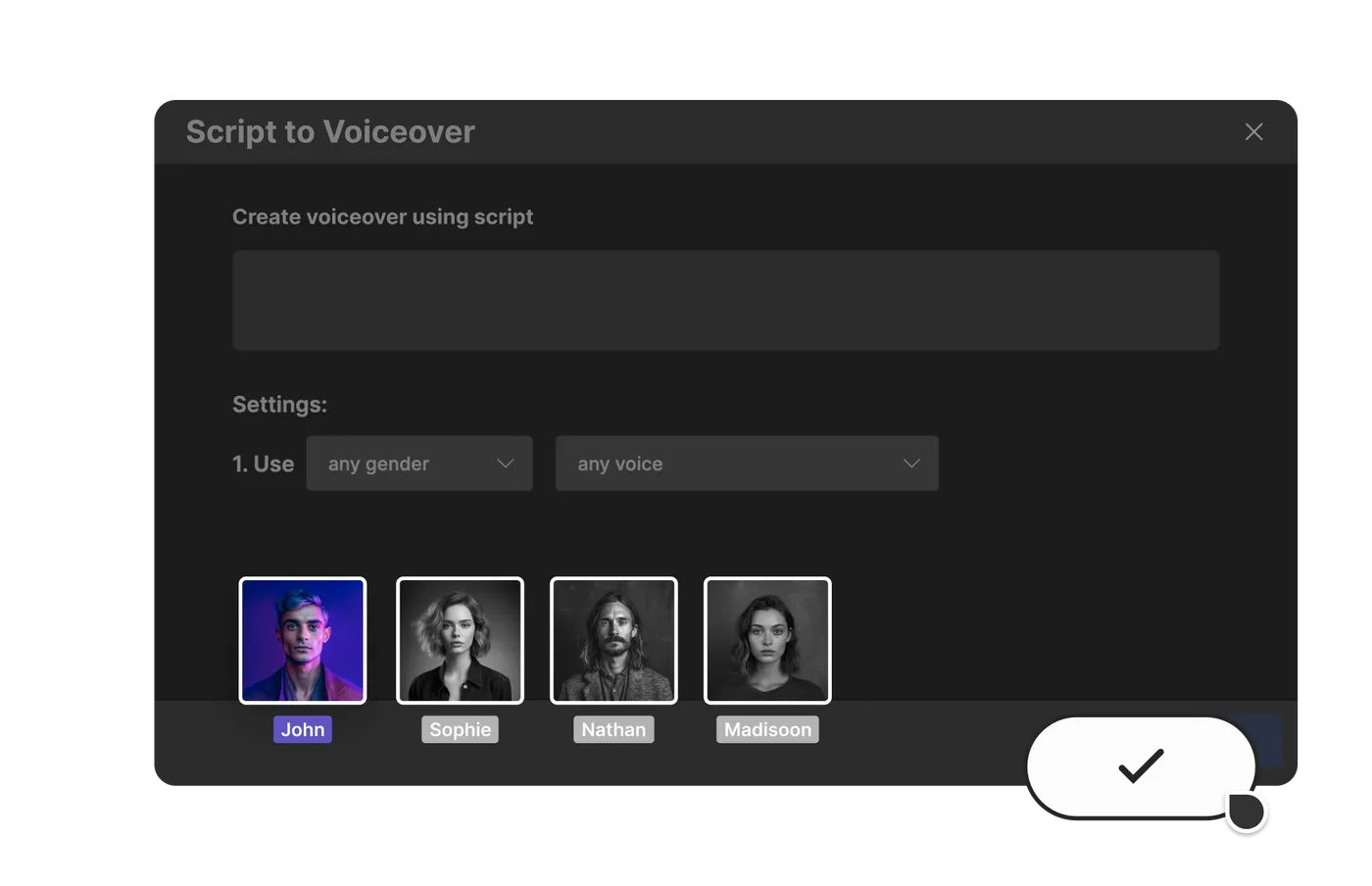
InVideo’s AI voiceover generator helps you improve the authenticity and richness of your videos. Create realistic male and female voice narration for FREE!
Here’s how to generate AI narration using InVideo.
- Choose one of the workflows when developing AI videos.
- After entering your script, select your gender and accent.
- Download your narration as an MP3 file using InVideo’s MP4 to MP3 converter.
This tool is perfect for content creators who want to use realistic-sounding narration in their content. Ideal for presentations by people and companies in the marketing sector.
6. InVideo Studio
InVideo also has a studio where you can create intros, outros, ads, birthday videos, Instagram videos, and invitations. These videos are watermark-free and offer 6,000 pre-designed templates to create videos in minutes. They also come in a variety of formats, including landscape, square, and portrait.
Intro Maker is perfect for highlighting your brand, launching a product or launching a business event. Outro Maker is perfect for YouTube video outros to promote your channel, showcase other videos, or create call-to-action buttons.
Video ad maker is perfect for various industries like e-commerce, real estate, sales promotions, discount promotions, etc. These videos can expand your marketing reach and brand awareness on social media platforms like TikTok.
Birthday Video Maker is perfect for creating birthday card greetings, slideshows, or short birthday clips. We have everything you need to customize it to your liking, including stock videos, stickers, transitions, effects, and more.
The Instagram video editor lets you choose from a variety of popular Instagram templates. These templates can be customized with transitions, effects, filters, text boxes, and more. A great tool for travel and promotional videos.
Finally, Invitation Maker is perfect for creating videos for business invitations, wedding invitations, birthday celebrations, etc. Choose from a variety of templates and customize colors, text, photos, and music to match your theme.
7. 5,000+ Templates
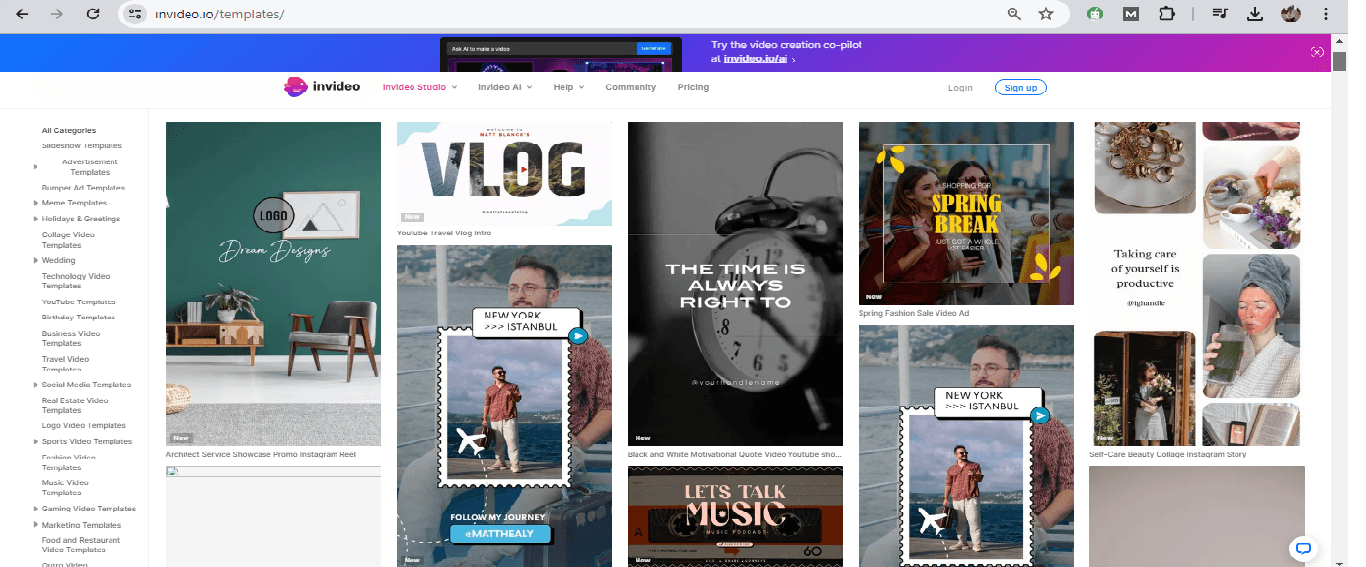
InVideo offers thousands of video templates for social media, business, and memes.
These templates are easy to use, fully customizable, and will save you a lot of time when creating your own template from scratch. The most common formats are landscape (16:9), square (1:1), and even portrait (9:16).
7 best AI video Generator tools in 2024. You should know about
follow me : Twitter, Facebook, LinkedIn, Instagram

