What is virtualization? Virtualization is a technology where you can create a machine from your physical machine in a virtual environment. This computing technology allows physical machines to share all their resources with different types of virtual machines. Virtual machines can be operating systems, processes, or containers. Virtualization can be created on hardware, storage devices, and operating systems.
Nowadays, virtualization is a best practice in IT architecture. This is the technology with which you can drive cloud computing environments. Virtualization provides the physical servers to use in the cloud.
History of Virtualization
Virtualization technology was first sourced in 1960, but it was widely adopted in 2000. Virtualization technology likely developed a hypervisor that multiple users can access on a computer and perform batch processing. Batch processing is a popular computing style in the business sector that runs many tasks very quickly.
What is virtualization?
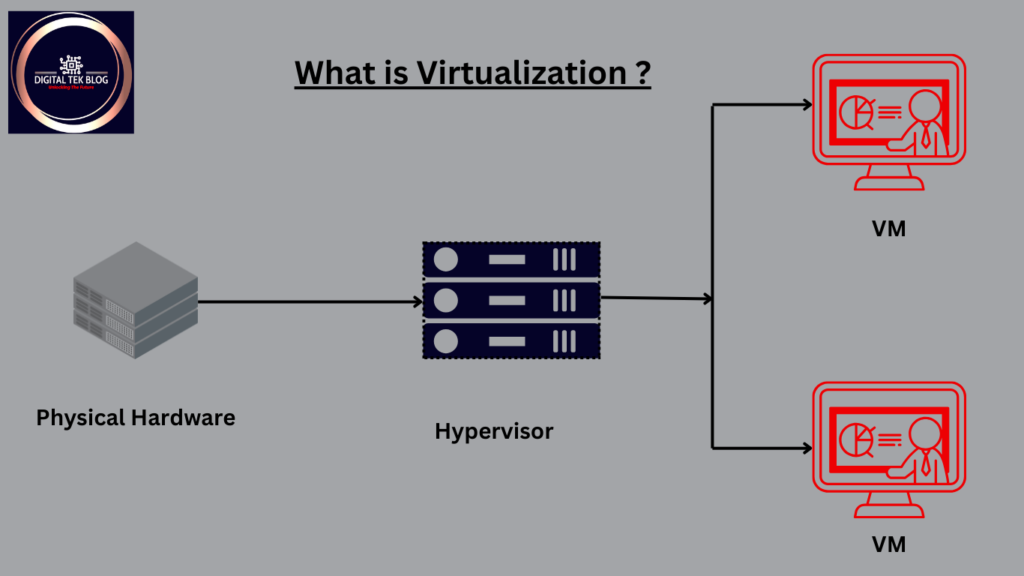
To understand the kernel-based virtual machine (KVM), we first need to understand some basic parts of virtualization. Virtualization is a process that allows computers to share hardware resources with virtual environments. Every virtual environment runs on its allocated resources, like processors, memory parts, and processing CPUs. In virtual environments, you can switch operating systems on different servers with system rebooting.
In virtualization, there are two main components: Virtual Machines and hypervisors
Virtual Machine
A virtual machine is an application that runs on physical computers with separate operating systems and computers. Virtual machines, which are run on physical machines, are called guest machines, and physical machines are called host machines. You can run multiple guest machines on a single host machine.
Hypervisor
A hypervisor is a software component that can be used to manage multiple virtual machines on a computer. It ensures that every virtual machine has allocated resources and does not interface with other operations of the virtual machine. There are two types of hypervisors:
Type 1 hypervisor
Type 1 hypervisors are also called bare-metal hypervisors. It is a program that is installed directly on computer hardware in the operating system. It provides better performance and is commonly used in enterprise applications. In the Linux environment, KVM is also used as a type 1 hypervisor to host multiple virtual machines.
Type 2 hypervisor
Type 2 hypervisors are also called hosted hypervisors. It is directly installed on operating system and it is suitable for end-user computing.
Types of virtualization
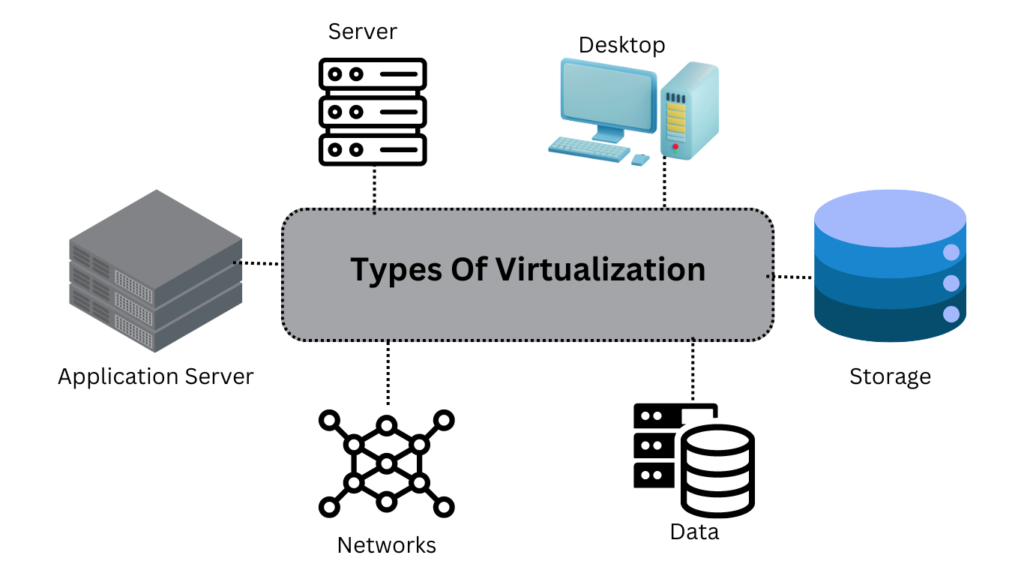
Here, we will discuss server virtualization, but many IT systems can be virtualized to use different elements. There are the following types of virtualization:.
- Desktop Virtualization
- Storage virtualization
- Network Virtualization
- Data virtualization
- Application virtualization
- Data center virtualization
- CPU virtualization
- GPU virtualization
- Linux virtualization
- Cloud virtualization
Desktop Virtualization
There are multiple operating systems that run on the same computers with the help of virtual machines.
Desktop Virtualization has two categories
Virtual desktop infrastructure (VDI)
Multiple desktops run in VMs on a central server, and users use them on the client side. VDI allows users to use different OSs on devices without installing them on other devices.
Local desktop virtualization (LDV)
It is run on hypervisor on local computers. Users can run one or more OSs on that computer and switch from one OS to another without rebooting the physical computer.
Storage virtualization
Storage virtualization provides services to store all the storage devices on the network, whether they are installed on an individual server or on stand-alone storage. They can be accessed and managed as a single shared resource, and they can be assigned to any VM on the network as a requirement. Storage virtualization makes it easier to use all available storage on the network.
Network virtualization
Network virtualization uses software to view the network environment and can be used to manage the network from a single console. It has hardware elements like switches and routers, and it is running on a hypervisor. A network administrator can change, modify, and control these elements without physical touch.
Network virtualization is software-defined networking that controls network traffic and routing. Network virtualization also provides the ability to manage one or more hardware appliances on a specific network, like firewalls, load balancers, and traffic routing.
Data virtualization
Data virtualization provides the ability to store multiple applications with the help of multiple file formats in multiple locations. Data applications access all of the data from different resources, file formats, and locations.
Application virtualization
Application virtualization runs application software without installing it on the operating system. It differs from desktop virtualization because here only applications are running in a virtual environment. There are three types of application virtualization:
- Local application virtualization
- Application streaming
- Server-based application
Data center virtualization
Data center virtualization abstract the hardware and software of the data center, enabling an administrator and divideabstractsd a single physical data center into multiple virtual data centers for different clients.
Each client can access the data center on its own infrastructure as a service (IaaS).
CPU (Central Processing Units) virtualization
CPU virtualization provides a single CPU divided into multiple virtual CPUs on multiple VMs.
GPU (Graphical Processing Unit) virtualization
A GPU is a multi-core processor that can be used for heavy-duty tasks like mathematical processing. It has a multiple-graphics processor to provide computing performance. GPU virtualization makes multiple VMs on single GPUs power faster.
Linux virtualization
Linux has own hypervisor called kernel-based virtual machine (KVM). KVM support Intel and AMD’s processors of virtualization.
Linux is open source, and you can customize its requirements.
Cloud virtualization
Cloud virtualization is a big technology where you can virtualize your own server machines, storage, and other physical data centers. Cloud computing providers provide a range of services to customers.
- Infrastructure as a Service (IaaS): In this area, you can virtualize servers, storage, and network resources, and you can configure them as per requirement.
- Platform as a Service (PaaS): Development tools, databases, and other cloud-based services can be built in a cloud-based environment.
- Software as a Service (SaaS): You can use software applications on the cloud. It is a cloud-based service that is most abstracted from the hardware.
How does virtualization work?

Virtualization uses on special software called hypervisor to create multiple virtual machines on single computers.
Virtual machines or cloud computing instances
You can create one or more virtual machines on a virtual machine. A virtual machine is an application that is installed on a physical computer. You can access both the virtual machine and other applications at the same time. A physical machine is called a host machine, and a virtual machine is called a guest machine. One or more guest machines can be run on a single host machine. Each guest machine has its own operating system, which can be the same or different from that of another host machine.
Users can configure it according to the guest machine’s RAM, storage, CPU, and network port. You can create one or more network ports on the guest machine. Users can update the operating system and applications without affecting the host machine.
Hypervisor
A hypervisor is software for virtualization that is installed on a physical machine. It is a layer of software that acts as an intermediary between a virtual machine and the host operating system. It provides a physical environment in which several virtual machines can run on a single host machine.
Benefits of virtualization
There are so many benefits for the data center and service providers
Resource efficiency
In the organization, IT departments allocated the physical CPU to different servers. So that this is allocated for one operating system for one application. In server virtualization, you can run several applications, each on its own virtual machine with its own operating system, on a single host computer. This ensures the reliability of the hardware.
Easy management
With software-defined VMs, it is easy to use and manage the policy of the software. It provide an automated IT service management workflow.
Decrease downtime
OS and application crashes can be downtime. It can be created as a backup virtual machine and synchronized with each other’s applications, which will reduce the downtime.
Frequently asked questions (FAQs)
What is virtualization?

Virtualization is the technology with which you can create your own physical machines, servers, network devices, and other physical machines on a virtual machine.
What is an example of virtualization?
The best example of virtualization is VMware. You can get servers, desktops, networks, and storage virtualized from VMware.
What is virtualization in cloud computing?
The cloud is also a part of virtualization, but cloud computing provides the entire infrastructure and support for virtualization.
What are the three characteristics of virtualization?
The three main characteristics of virtualization are partitioning, isolation, and encapsulation.
follow me : Twitter, Facebook, LinkedIn, Instagram

