Tripo AI 3D Model refers to an advanced artificial intelligence-powered tool designed to automate, enhance, and streamline the 3D modeling process. Using deep learning and generative AI algorithms, Tripo AI enables users—ranging from game developers to product designers—to create high-quality, realistic, and customizable 3D models quickly and efficiently.
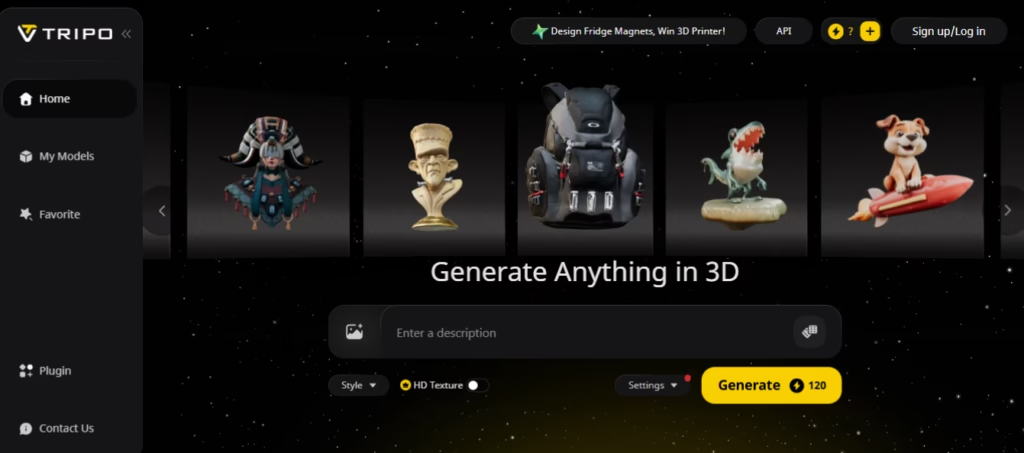
Key Features of the Tripo AI 3D Model:
Tripo AI is revolutionizing the world of 3D modeling with its innovative and powerful suite of tools designed to make creating virtual environments and assets easier, faster, and more intuitive. Whether you’re a game developer, architect, or content creator, Tripo AI’s 3D modeling tools offer unique features that enhance workflow and deliver outstanding results. Here’s an in-depth look at the standout features:
[icon name=”hand-point-right” prefix=”fas”] What is artificial intelligence technology? Types and examples, A complete guide 2024
1. AI-Powered Auto Generation of 3D Models
Tripo AI uses artificial intelligence to automatically generate 3D models based on minimal input. This feature allows users to input basic shapes or descriptions, and Tripo AI’s machine learning algorithms quickly translate those inputs into complex, realistic 3D objects.
- Benefit: Dramatically reduces time spent on initial design, enabling faster prototyping and iteration.
- Example: Create a 3D model of a building by simply providing Tripo AI with basic blueprints or a rough sketch.
2. Realistic Texture and Material Mapping
Tripo AI excels in creating realistic textures and materials for 3D objects. Its advanced texture-mapping algorithms automatically adjust textures based on the model’s geometry and environmental factors.
- Benefit: Achieve photorealistic 3D models with minimal manual effort, making them perfect for games, simulations, and architectural visualizations.
- Example: Add natural-looking materials such as wood, metal, or stone to your models without manually applying textures.
3. Seamless Integration with Popular Design Software
Tripo AI integrates smoothly with popular design platforms such as Blender, Unity, and Autodesk Maya, allowing you to easily import and export models between software. This compatibility ensures a fluid workflow across your entire design pipeline.
- Benefit: Effortless transfer of 3D assets between tools, saving time and preserving high-quality output.
Example: Export a Tripo AI model directly to Unity for game development or Maya for further rendering and animation.
4. Real-Time Collaborative Features
Collaboration is key in modern 3D design, and Tripo AI supports real-time collaboration with other team members, no matter where they are. Multiple users can work on the same model simultaneously, making it easier for teams to brainstorm and iterate together.
- Benefit: Enhances team productivity, especially for large-scale projects, by enabling easy collaboration.
Example: Designers in different time zones can contribute to the same project, editing textures, shapes, or lighting in real time.
5. Automatic Optimization for VR/AR Experiences
Tripo AI’s tools are designed to optimize 3D models for virtual reality (VR) and augmented reality (AR) applications. The AI automatically reduces polygon counts, ensuring smooth performance while maintaining the model’s visual fidelity.
- Benefit: Perfect for creating immersive VR and AR environments with models that load quickly and look great in these demanding settings.
- Example: Automatically optimize a 3D city model for use in a VR game, ensuring it runs smoothly on various devices.
6. Advanced Animation Integration
Tripo AI’s 3D modeling tools are not just for static assets; they also support animation. The AI can help automate certain aspects of model animation, such as rigging, skeletal animation, and motion capture integration.
- Benefit: Streamlines the animation process and reduces the need for manual keyframing, saving time on character and object animation tasks.
- Example: Quickly animate a 3D human character by applying pre-built motions and gestures.
7. Cloud-Based Rendering for Faster Processing
Tripo AI leverages cloud computing for rendering 3D models, enabling faster processing speeds and reducing the strain on local hardware. This feature allows users to render complex models in a fraction of the time it would take on traditional setups.
[icon name=”hand-point-right” prefix=”fas”]The Ultimate Guide to Cloud Computing: 10 Steps to Implementation Success
- Benefit: Access high-performance cloud rendering without needing a high-end PC, making it easier for users to work on demanding projects.
- Example: Render a complex 3D landscape in minutes, even if you have limited hardware resources.
8. Multi-Layer Scene Management
With Tripo AI’s multi-layer scene management, users can organize complex 3D scenes into different layers and elements, making it easier to manage and edit large projects.
- Benefit: Greater control and organization over large scenes, reducing clutter and improving efficiency.
- Example: Organize a 3D environment for a game into layers for terrain, objects, and characters, making it easier to edit each component individually.
9. Dynamic Lighting and Shadow Simulation
Tripo AI offers sophisticated lighting and shadow simulation tools to enhance the realism of 3D models. These tools adjust lighting based on the environment and time of day, ensuring that your models look accurate in any lighting condition.
- Benefit: Adds realism to your models, making them more engaging and visually appealing.
- Example: Simulate sunset lighting in a 3D landscape to create dramatic and atmospheric scenes.
10. AI-Powered Feedback and Suggestions
Tripo AI includes a built-in feedback system powered by AI that gives you real-time suggestions on how to improve your models based on industry best practices and user goals.
- Benefit: Helps refine your design skills and ensures that your models are of the highest quality possible.
- Example: Receive AI suggestions on adding more detail, adjusting proportions, or optimizing textures for better realism.
Why AI-Powered 3D Modeling is a Game Changer?
AI-powered 3D modeling is revolutionizing industries by automating complex design processes, enhancing creativity, and drastically reducing production time. With tools like Tripo AI 3D Modeling, designers, architects, and game developers can create high-quality, photorealistic 3D models in minutes instead of hours.
🔹 Faster & More Efficient Workflows
Traditional 3D modeling requires manual sculpting, texturing, and rendering, which can take weeks. AI automates these steps, allowing users to generate detailed models with minimal effort.
🔹 High-Quality, Realistic Outputs
AI algorithms analyze massive datasets to produce hyper-realistic textures, lighting, and materials, making 3D models look more lifelike than ever before.
🔹 Democratizing 3D Design for Everyone
With AI-powered tools like Tripo AI, even beginners can create professional-grade 3D assets without extensive training, opening the doors for indie developers, freelancers, and small businesses.
🔹 Cost-Effective & Scalable
Companies no longer need large teams of 3D artists for every project. AI reduces production costs, enabling businesses to scale faster without compromising quality.
🔹 Seamless Integration with AR, VR & Gaming
AI-generated 3D models are optimized for virtual reality (VR), augmented reality (AR), and gaming, making it easier for developers to bring immersive experiences to life.
Step-by-Step Guide to Creating 3D Models with Tripo AI
Tripo AI 3D Modeling is revolutionizing the way designers, game developers, and architects create high-quality 3D models effortlessly. Whether you’re a beginner or a professional, this step-by-step guide will help you generate stunning AI-powered 3D models with ease.
🔹 Step 1: Sign Up & Access Tripo AI
To get started, visit the Tripo AI website and create an account. Many AI 3D modeling tools offer free trials or premium versions with advanced features.
🔸 Pro Tip:
Ensure your system meets the minimum requirements for smooth AI rendering and 3D modeling performance.
🔹 Step 2: Choose a Modeling Mode
Tripo AI offers multiple ways to generate 3D models:
✅ Text-to-3D – Simply describe the object, and Tripo AI generates it.
✅ Image-to-3D – Upload an image, and the AI converts it into a 3D model.
✅ Sketch-to-3D – Draw a basic sketch, and Tripo AI enhances it with details.
🔸 Pro Tip:
Use clear and detailed descriptions or high-resolution images for better accuracy.
🔹 Step 3: Customize Your 3D Model
Once the AI generates the base model, you can refine it with:
🔹 Texture & Material Adjustments – Apply realistic textures like wood, metal, or glass.
🔹 Lighting & Shadows – Enhance realism with AI-powered lighting effects.
🔹 Scaling & Proportions – Adjust the size and shape to fit your project.
🔸 Pro Tip:
Use AI-driven presets for faster customization or manual adjustments for precision.
🔹 Step 4: Preview & Optimize the Model
Before exporting, preview the 3D model in different environments to ensure:
✅ Smooth edges and realistic proportions
✅ High-quality rendering with optimized polygons
✅ Compatibility with VR, AR, and gaming engines
🔸 Pro Tip:
Use Tripo AI’s real-time rendering feature to spot and fix flaws instantly.
🔹 Step 5: Export & Integrate the 3D Model
Once satisfied, export the 3D model in popular formats like OBJ, FBX, or GLTF for use in:
✔️ Game development (Unity, Unreal Engine)
✔️ 3D printing (STL format)
✔️ Architectural visualization
✔️ E-commerce & product design
🔸 Pro Tip:
Check compatibility with your 3D software to avoid format conversion issues.
🔹 Step 6: Enhance with AI-Powered Post-Processing
Take your model to the next level with Tripo AI’s post-processing tools:
🎨 Color correction & texture refinement
💡 Real-time animation & motion effects
🔍 Advanced AI detailing for hyper-realism
🔸 Pro Tip:
For photorealistic results, apply ray tracing and AI-powered lighting effects.
follow me : Twitter, Facebook, LinkedIn, Instagram

