Introduction on computer virus
As you have heard about many types of computer viruses and how to protect your computer from viruses, what exactly is a computer virus? It will be discussed here. A computer virus is a malicious program that is executed, replicates itself, and runs its own code to infect the files and programs that are currently running on your computer. Computer viruses are of various types, and each of them has properties that infect the devices in a different manner. Here, we discussed in detail the computer viruses and the types of these viruses.
What is a computer virus?
A computer virus is a program that executes itself in the operating system and infects all program files and folders for no further use. Computer viruses modify the computer program with their own code, and this code infects another file, resulting in your devices crashing. Since a computer virus is not visible, some indications will appear that will help to analyze the devices of the virus attack.
History of computer virus
Computer viruses have been attacking so many devices, but you should know where these viruses came from. The main purpose of these computer viruses is to steal information and destroy devices that you cannot use anymore. “Creeper System,” the first computer virus invented in 1971, is an experimental virus that copies itself. In 1982, Rich Skrenta introduced the “Elk Cloner” virus. This virus is spread through a floppy disk-like game and attached to the operating system.
For MS-DOS, in 1986, a virus was invented called “Brain” by two Pakistani brothers. It is working on the boot sector of the floppy disk, and at that time, the computer is also botting with the help of the floppy disk. In 1988, the first most widely spreading virus was named “The Morris.”
What does a computer virus do?
Here are some signs that are appearing on computers during a virus attack:
- System speed: Computer viruses reduce system performance if they are completely executed. Files and folders are taking time to open and close. The entire system’s processing is extremely slow.
- Windows pop-up: If a system virus is effected, so many pop-ups will come on screen, which may harm your devices.
- Self-executing program: All files and folders start opening themselves in the background, and you are aware of them.
- Account lock and logout: When a virus is executed on the entire system, your system and browser will be hacked with password protection, and all will log out of your devices.
- Devices getting crashed: Program files and folders get crashed, and your entire device stops working.
How does a computer get a virus?
If you are not careful regarding computer viruses, you can pick up computer viruses from web browsing activities. Another common way to get viruses on your devices is:
- Sharing music and receiving files and photos from other users.
- Visiting an infected website.
- Opening spam mail and attachments.
- Downloading free games, media players, and software installations without license agreements.
- Using virus-infected sharing media like USB, mobile phones can be connected.
- Using open-source internet on your devices.
7 main common types of computer virus
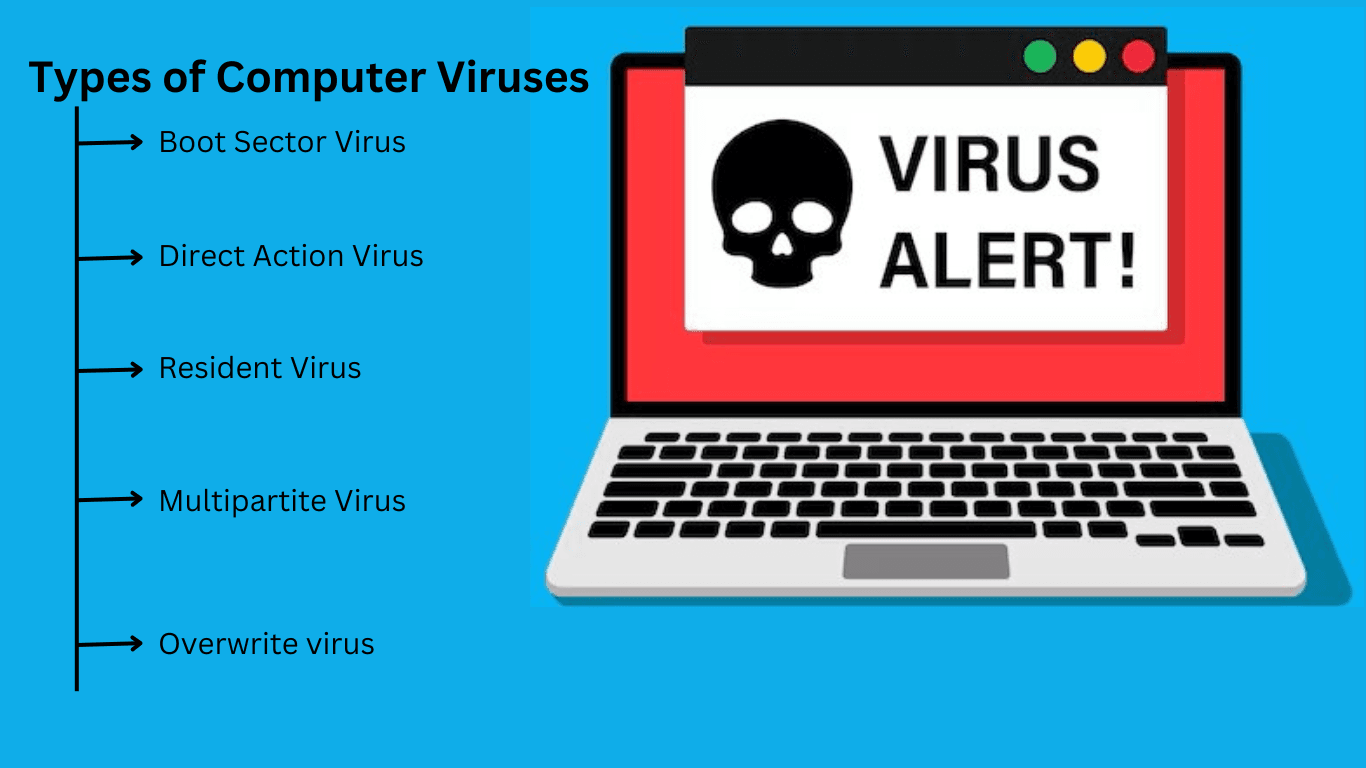
There are different types of computer viruses, but here we discussed some of the most important, which are infected devices.
1. Boot sector virus
This type of virus infects the boot sector of the operating system. Floppy disk or Master Boot Record (MBR) of the hard disk. The boot sector is the file system that starts the operating system and program files. The virus overwrites the file and copies itself to another location on the disk.
2. Direct Action Virus
This type of virus attaches itself to an .exe or .com file, enters the device during execution, and takes direct action. It is a hidden type of virus, so it is called a non-resident virus.
3. Resident Virus
This virus saved itself in memory and infected another file and program until the originating program was no longer working. This virus easily infects files and systems and is not easily removed because it is hidden in the computer system.
4. Multipartite Virus
It infects the devices in multiple ways. It can attack the boot sector of the device and the executable file. If your system is infected with this type of virus, you are infected with cyberattacks.
5. Overwrite virus
It is one of the most harmful viruses because it completely removes the program file and replaces it with malicious code by overwriting.
6. File-infected virus
It starts to infect a single file, then spreads itself in the program file and executable file of the system. These types of viruses are coming from the gaming side.
7. Macro virus
It is a macro language software program that infects the word processor. The sources of this type of virus are emails.
How to protect a computer from a virus?
If you want to secure your computer from viruses, then the most suitable way is to install good antivirus software. Antivirus software helps to remove the viruses from your computers. Now the question is, what is antivirus?
An antivirus is a set of programming software that detects and removes the harmful and malicious software from devices. It starts scanning harmful software from your computers and removes it automatically from starting. It is also preventing viruses that come from the internet side. Antivirus software is scanning all USB devices, sharing files, downloading files, andspam emails. Here are some examples of antivirus software:
- Norton Antivirus
- Kaspersky Antivirus
- Avast Antivirus
- Quick Heal Antivirus
- McAfee Antivirus
These are a few antivirus programs mainly used to remove malicious software from devices.
Related topics about viruses
- Akira Ransomware attack: What You Need To Know
- 10 Common Computer Security Threats You Must Know About
- 5 types of Computer security: definitions, Importance, Threats, and best examples in 2024
- Ransomware Definition: 6 Types of Variants, Attacks, and How to Prevent?
- 12 types of Phishing attacks: Prevention, causes, techniques and examples
- 7 big types of malware: definitions, and real-world examples
follow me : Twitter, Facebook, LinkedIn, Instagram

