Examples Of SaaS in Cloud Computing
In this article, we discussed the top most examples of SaaS (Software as a Service) in cloud computing that are being used in the real world, but first of all, let’s discuss the definition of SaaS, why it is so popular, and the advantages of SaaS in cloud computing.
In this era of online-based business, cloud computing has paved the way for a variety of applications and software that perform multiple functions. Many of them belong to one of the most discussed cloud computing classifications: SaaS, or software-as-a-service.
You may have seen SaaS used everywhere, but what exactly is it? Software as a service, or SaaS, is the delivery of applications as a service over the Internet. SaaS solutions involve handing over control to a third-party service provider. Despite the strange acronym, it’s everywhere. If you have a computer, you probably use multiple instances every day.
Software as a service is one of the most acclaimed and adopted business models that leverages increased ROI for the companies providing it and their users, making it a win-win situation. Gartner estimates that end-user spending on public cloud services will amount to $396 billion in 2021. This number is expected to grow by 21.7% to $482 billion in 2022, of which about $171 billion is expected to come from SaaS.
From software development to entertainment and financial industries, SaaS application development solutions cover almost every sector, and you can see many examples of SaaS applications all around us these days. Before we discuss popular SaaS examples and companies, let’s first understand what the software-as-a-service model actually is and why many companies invest in it.
What is SaaS?
SaaS customers get nothing in return for what they paid for. Instead, you pay for the service, usually provided as a subscription. Some of the more common SaaS services are free but may contain advertisements for other services or more complete and expensive versions of the service.
Infrastructure as a service (IaaS) is accelerated computing infrastructure and a type of cloud service, along with software as a service (SaaS) and PaaS. Cloud service providers set up data centers that are available to their customers.
What is a SaaS (Software as a Service) application?
There are three main types of cloud-based services: SaaS, PaaS, and IaaS, with SaaS being the most popular. It is called a cloud-based model where all the maintenance work of the software, including updates, distribution, improvements, etc., is done by the operating organization.
On the other hand, users only have to pay the subscription fee on a monthly or yearly basis. Many popular SaaS-based services, such as Google Drive and Slack, are available for free with some limitations.
Why are SaaS apps so popular?
Many popular SaaS-based services, like Google Drive and Slack, are free but have some limitations. Entrepreneurs began popularizing the concept of SaaS in the 1990s. More than 60% of companies already use the cloud for all processes. The projected annual growth rate (CAGR 2023-2028) in revenue is expected to be 7.69%, and the market size is expected to reach US$374.5 billion by 2028.
The popularity of SaaS application development lies in the benefits it offers. Let’s take a look at some of them:
Work from Anywhere
SaaS apps are accessible through a web browser, so no complicated installation or downloads are required. Users can access the software from any device with an Internet connection, making it convenient and versatile.
Cost Efficiency
SaaS follows a subscription-based model, allowing businesses to pay for what they use on a regular basis. This eliminates the need for upfront investment in hardware, software licenses, and maintenance, making it especially cost-effective for small and medium-sized businesses.
Scalability
SaaS applications can easily scale up or down to meet changing business needs. Organizations can add or remove users and features as needed without requiring significant reconfiguration.
Automatic Updates
SaaS providers handle software updates and maintenance, ensuring that users always have access to the latest features, security patches, and improvements without manual intervention.
Rapid Deployment
Traditional software implementations can be time- and resource-intensive. SaaS apps are typically available immediately after subscription, allowing businesses to quickly implement new solutions.
Access and Collaboration
SaaS apps enable real-time collaboration between geographically dispersed teams. Increase productivity and teamwork by allowing multiple users to work on the same document or project at the same time.
Security and Compliance
Reputable SaaS providers invest in strong security measures and compliance certifications, offering data encryption, regular backups, and compliance with industry regulations. This often goes beyond the security measures of individual companies.
Reduce IT load
With SaaS, infrastructure management, software updates, and troubleshooting are the responsibility of the provider. This allows businesses to focus on core activities rather than IT maintenance.
User-friendly interface
SaaS apps usually have an intuitive user interface that is designed with ease of use in mind. This reduces the learning curve for employees and increases adoption by users.
Global reach
SaaS applications are globally accessible, making them ideal for companies working internationally, remote workers, or customers in different time zones.
Testing and Flexibility
Many SaaS providers offer free trials or limited versions of their apps, allowing businesses to test the software before committing. This trial period helps confirm compatibility and suitability.
Innovation and upgradeability
SaaS providers constantly innovate to stay competitive. This means users benefit from features, capabilities and integration options that evolve to suit changing business needs.
11 Popular Use Cases of SaaS Application Development
Now, let’s move straight to the popular example of SaaS apps and see how these leading brands and startups are revolutionizing the IT industry by offering the most successful and thriving SaaS applications. let’s look at.
11 Best Popular Examples Of SaaS in Cloud Computing
1.
 SalesForce
SalesForce
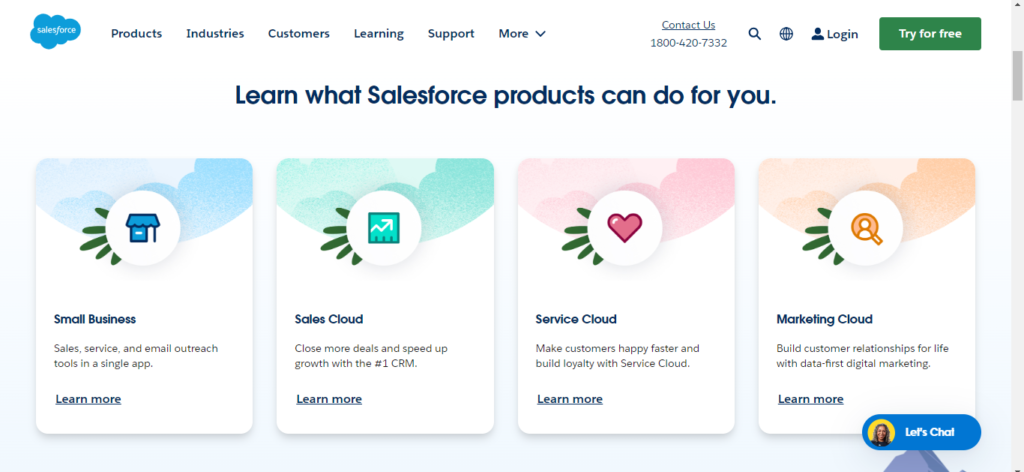
One of the most popular B2B SaaS examples is Salesforce, an American cloud-based software company that provides customer relationship management (CRM) services and software. In addition to customer service, analytics, marketing automation, and application development, we also provide enterprise applications.
It is probably the most certified cloud-based CRM (Customer Relationship Management) that aims to improve your organization’s sales by managing all your leads and prospects in one place.
With such a large user and customer base for over 10 years, this American-based company is a highly regarded example of a SaaS application that is providing profitable ROI to many small and medium-sized businesses with a unique sales paradigm.
USP: A leading platform that provides comprehensive solutions for customer relationship management and sales team management.
The main features of Salesforce are:
- Managing contacts
- Management of opportunities
- Collaboration in sales
- Monitoring and managing sales performance
- Managing leads
- Automated marketing
- Statistics on sales
- Management of partners
Launch Year: 1999
Revenue: $33.954 billion (2022)
Official website: Salesforce
2.
 Zoom
Zoom
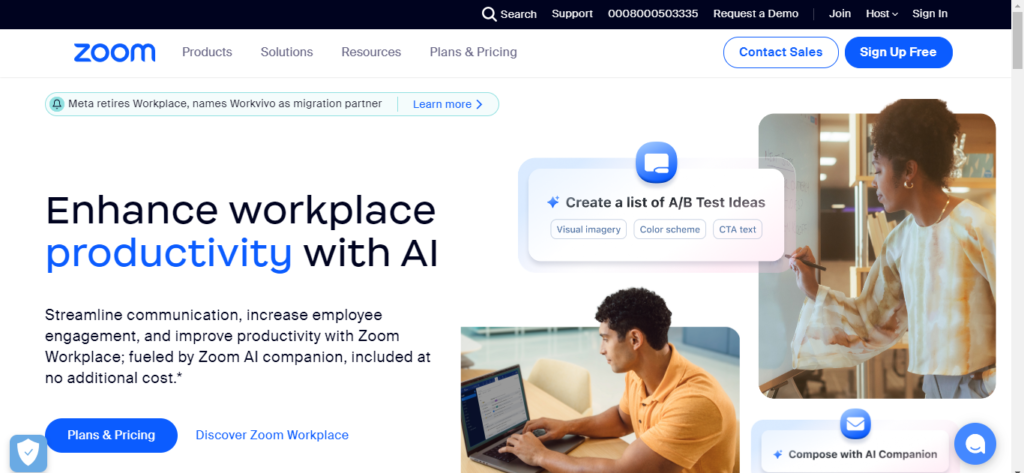
Zoom is an easy-to-use, reliable, and affordable cloud-based video and audio conferencing, chat, and webinar platform. Zoom’s popularity skyrocketed in 2020 due to the pandemic and the popularity of remote work. Virtual communication is primarily used by freelancers, teams, and companies of all sizes for personal and business purposes.
In addition to virtual video and audio conferencing, users can set up screen sharing, live chat, distance learning, and webinars through the platform. Zoom video conferencing software is available as SaaS and is easy to set up.
Zoom Video Communications, Inc. is a communications technology company headquartered in San Jose, California. Zoom has a solid place among popular examples of SaaS applications due to its popularity and the ease with which users can collaborate from anywhere. The main focus of Zoom’s software is video calling and online chat.
Powered by a robust cloud platform, Zoom allows users to conduct virtual meetings, conferences, webinars, and events. It has many easy-to-use features like screen sharing, live chat, and admin controls. The pandemic has brought many video carriers to the fore, but Zoom’s seamless performance and easy-to-use interface stand out.
The main features of Zoom are:
- Chats and meetings
- Workspaces and rooms
- Systems for phone calls
- Webinars via video
- The marketplace
- Platform for developers
USP: All-in-one video communications platform with top-of-the-line features and super-easy interface.
Launch Year: 2011
Revenue: $4.527 billion (2023)
Official website: Zoom
3.
 ZenDesk
ZenDesk
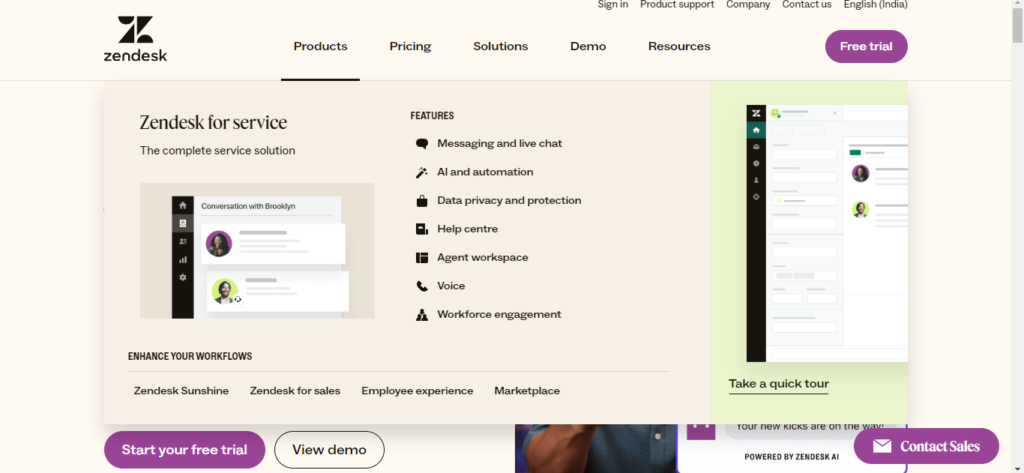
Zendesk is an example of a SaaS application, which is a cloud-based platform that enables agents to more efficiently respond to customer requests received through any communication channel, including email, web, social media, phone, and chat. .
In addition to the basic chat version, ZenDesk also includes a call center and knowledge base, so you can have all your bases covered from the start.
Even though it is free, businesses can quickly use this live chat tool to meet their growing needs. As your business needs become more complex, you can upgrade to advanced IM tools like widget branding, conversation tracking, web SDKs, CSAT surveys, reply bots, and more.
The main features of ZenDesk are:
- System for tracking tickets
- Live chat and messaging
- Analyses and reporting
- Software for customer service
- The answer bot
- Forum for the community
Launch Year: 2007
USP : Zendesk is a service-first CRM company that builds support, sales, and customer engagement software designed to foster better customer relationships.
4.
 Dropbox
Dropbox
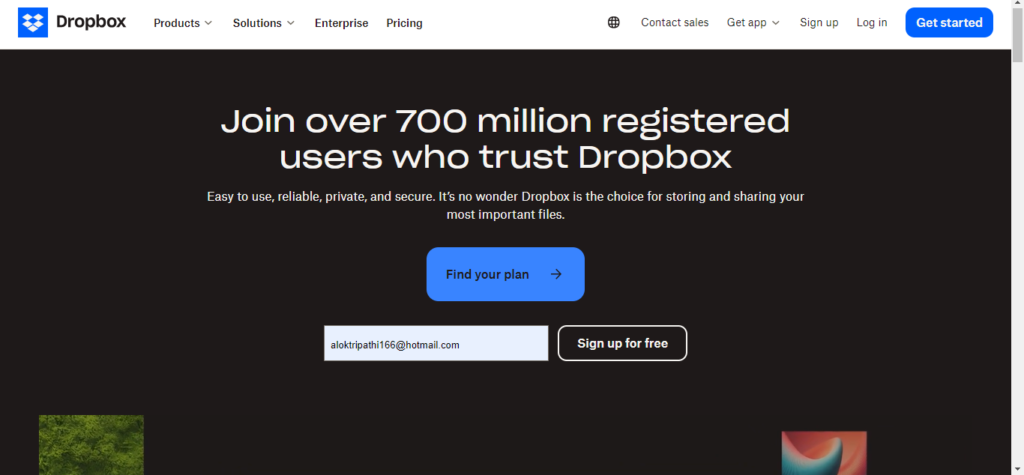
Dropbox lets you store files, sync with the cloud, and use client software. Dropbox creates a special folder on your computer to keep all your files in one place. Dropbox servers and other devices that have Dropbox software installed will sync content or files to this folder.
This site works on a freemium business model. This means users can sign up for a free account and pay for additional storage and features as needed.
Dropbox users can invite teammates to access any folder and send specific files or images via a password-protected link. This reduces costs, improves scalability, allows for easier upgrades, and saves time for companies to focus on doing what they do best: running their business.
The main features of Dropbox are:
- Save your files and access them from anywhere.
- Create and edit tasks such as cloud content and Microsoft Office files.
- Deliver a desktop experience with smart content suggestions.
- Notify me about progress updates and tasks added to the description.
- Connect your tools (Slack, Zoom, HelloSign, and other Dropbox integrations) to Dropbox.
- Paper—your team’s collaborative document—easily creates content and organizes your projects with timelines, tasks, and tables.
Launch Year: 2007
USP: Ability to share files and photos with multi-language support.
5.
 G Suite
G Suite
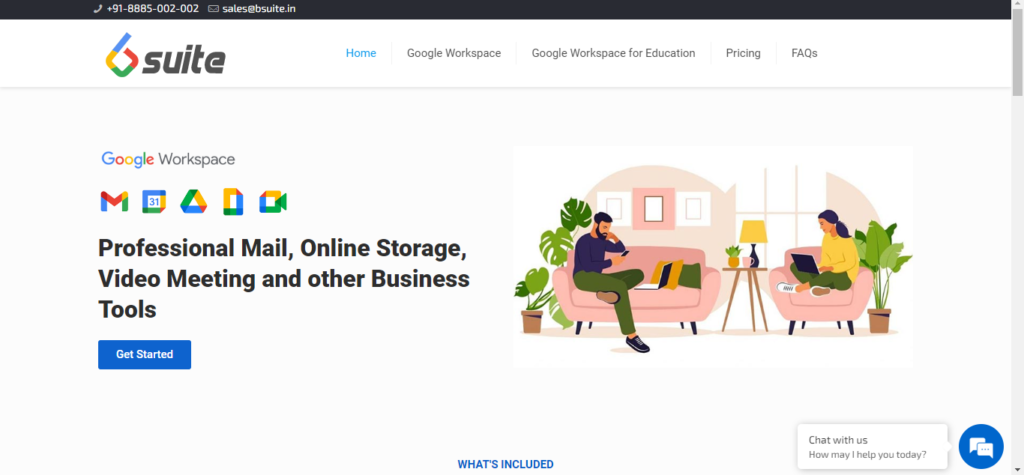
Businesses and individuals from all walks of life are achieving a better lifestyle by using Google’s SaaS applications. The Google suite now offers self-explanatory applications like Gmail, Google Docs, Google Sheets, and Google Drive. Becoming familiar with all these SaaS examples shows the importance of these SaaS apps.
With its extensive product range, G Suite provides a comprehensive ecosystem for individuals, small businesses, and enterprises. Unlike its competitors, it is available on all devices and runs on Android.
The main features of G Suite are:
- Provides every user with a professional email address.
- Stores everything Cloud.
- Get high-quality Google apps like Gmail, Google Drive, Google Calendar, and more.
- Search across apps with powerful Cloud storage.
- Flexible account management.
- Data management with Google Vault.
- Offline apps that are ad-free and mobile-responsive.
Launch Year: 2006
USP: With G Suite, you can collaborate on the same document with your team members in real-time.
6.
 Slack
Slack
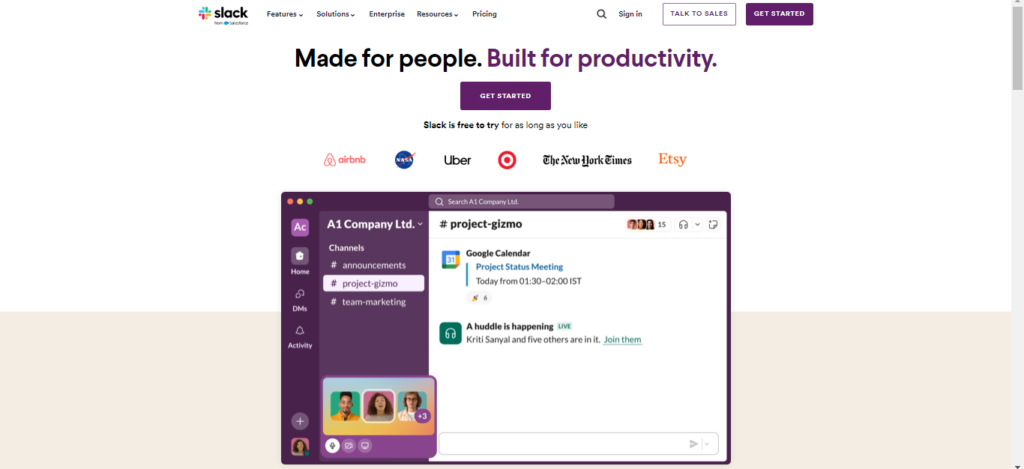
SaaS application development solution Slack is one of the most prominent examples of SaaS applications. A business communications platform that offers a wide range of functionality.
With privacy protection and full end-to-end encryption protection, it includes both private messaging and group discussions.
Slack provides a great medium for communication and collaboration in situations where email is too formal and messaging apps are too informal. Many companies use it as their virtual headquarters due to its simple interface and integration with various apps.
The main features of Slack are:
- Connect Slack with over 2,200 other services like Google Drive, Office 365, and more.
- Flexible communication includes chatting, sending audio and video clips, and joining meetings for live discussions.
- Work faster with less tab switching.
- Automate routine actions and communications so you can focus on tasks that only humans can do.
- Encryption keys give you full control and visibility over your data in Slack.
Launch Year: 2013
USP: With Slack, you can communicate with your team in a new way. Compared to email, it’s faster, more organized, and more secure.
7.
 Box
Box
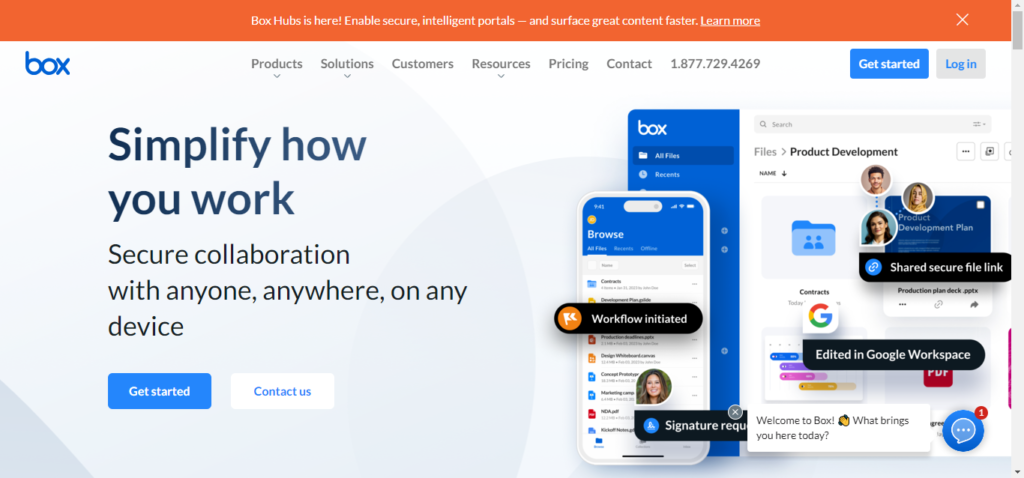
Box lets your team collaborate securely anytime, anywhere, on any device. Through Box, users can securely collaborate and share large files via traditional links or custom URLs, and protect important documents and data with password protection and permissions.
There are three types of Box accounts: enterprise, business, and personal. With this software supporting over 120 file formats, users can preview the content before downloading. Centralized files are used to share, edit, discuss, and approve content, and users are notified when changes are made.
Box uses advanced security features, intelligent threat detection, and comprehensive information governance to protect your sensitive files in the cloud. To collaborate with complete peace of mind, make sure everyone is on the same page in one place.
The main features of Box are:
- Compliance and security
- Workflow and collaboration
- Integration of apps
- Suites for enterprises
Launch Year: 2005
USP: Secure collaboration with anyone, anywhere, on any device
8.
 Netflix
Netflix
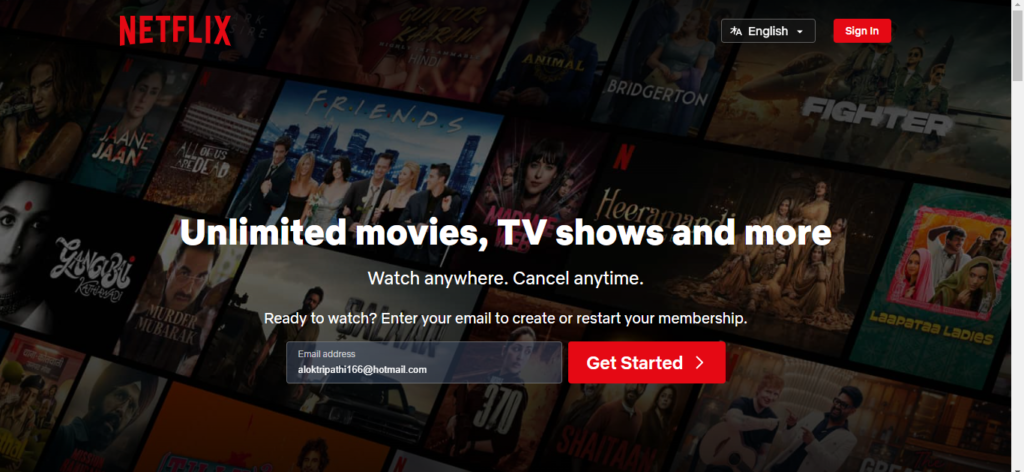
Netflix, Inc. is an American streaming service, subscription, and production company. We offer a variety of award-winning TV shows, movies, anime and documentaries on a variety of connected devices. Netflix is considered the world’s largest entertainment and media brand, with millions of users worldwide.
He started his business by allowing people to rent DVDs by mail. In response to demand, we launched streaming media and video in 2007. Netflix is headquartered in Los Gatos, Santa Clara County, California.
Netflix’s entire value proposition is about being able to provide high-quality entertainment to its customers three days a day. This promise includes access to an extensive catalog of content, including a wide variety of content. On-demand streaming, 24/7 access and no ads.
The main features of Netflix are:
- Original titles
- Huge content library.
- Seamless streaming experience.
- Parental controls.
- Original content
- Multiple profiles.
- Great video quality.
- Download content.
Launch Year: 1997
Revenue: $33.7 billion (2023)
Official website: Netflix
9.
 Atlassian Jira
Atlassian Jira
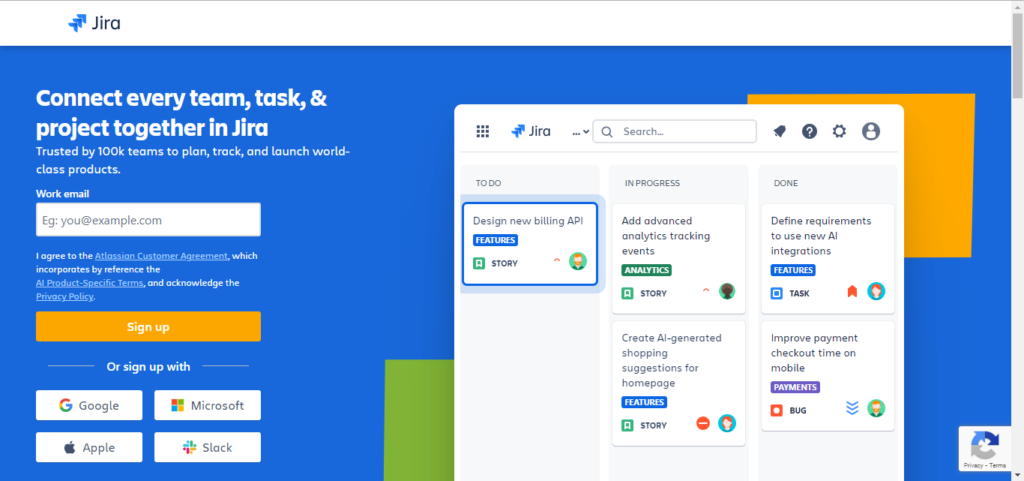
Jira, developed by SaaS application development company Atlassian, is a very useful SaaS application for developers and project managers who want to track and manage the workflow of their software development projects.
This feature became very popular when the concept of “Agile Project Management” emerged and Jira was also allowed to follow the same process. Jira is certainly a powerful SaaS example that loosens the software development paradigm.
Jira is suitable for a wide variety of users, including developers, project managers, engineers, and non-technical professionals. Integration with third-party software allows you to manage your projects effectively.
Launch Year: 2002
Revenue: $3.5 billion USD (2023)
Official website: Atlassian Jira
10.
 Intercom
Intercom
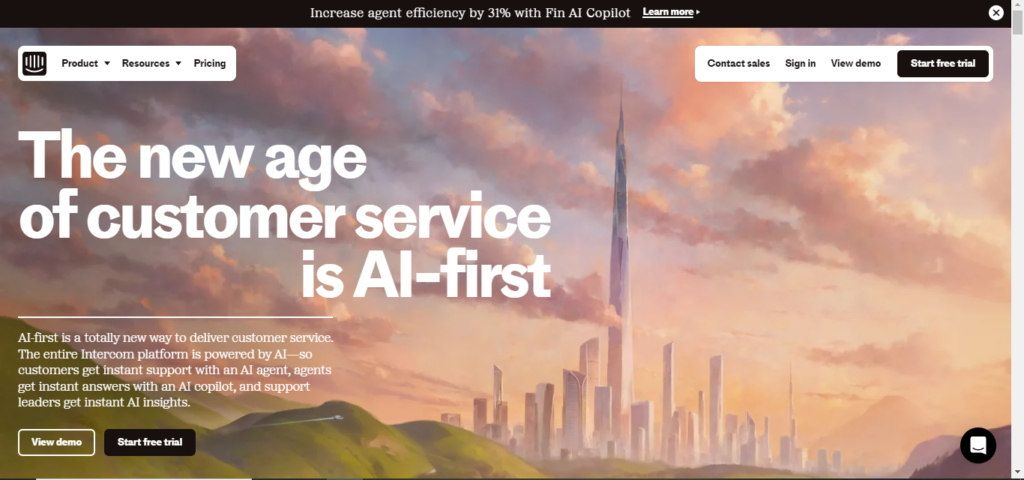
Intercom enables businesses to communicate and engage with customers through behavioral targeting and user intelligence. With Intercom, you can gain valuable information about who is using your products and services.
The software allows you to create a personal communicator and send targeted, action-driven emails and messages within the app.
This solution allows you to acquire, engage, and retain customers more efficiently. Your sales, marketing, and support teams will be able to communicate effectively with your customers and help your business grow faster over time.
The main features of Intercom are:
- Messenger for business
- Customizable bots
- Answers are generated automatically
- Tours of products
- Help Center Articles
- Account-Based Marketing
- Apps + Integrations
Launch Year: 2011
USP: Personalized conversations and automated support are provided by Intercom to over 25000 global organizations.
11.
 Quixy
Quixy
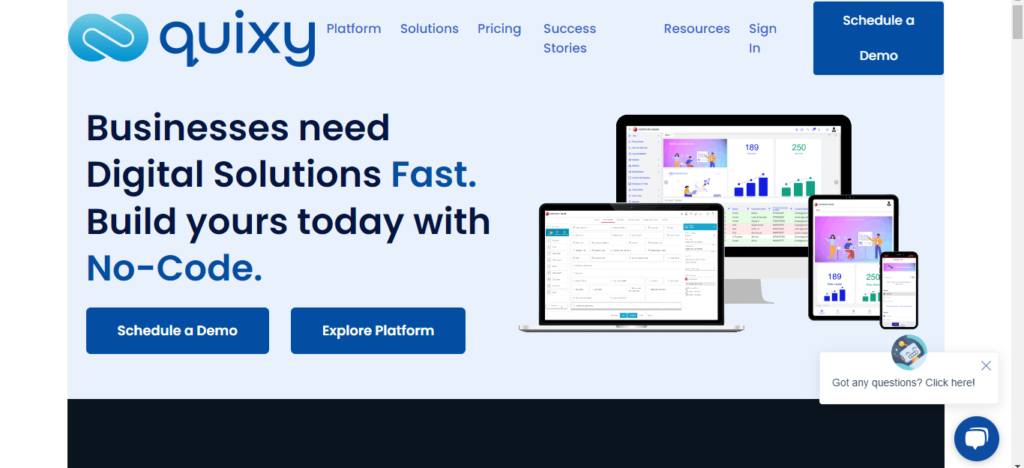
Quixi is a no-code platform that enables citizen developers to solve unique challenges and bring ideas to life. The ability for users to create applications without writing any code makes Quixi stand out in the list of SaaS application examples. Create simple to complex workflows in minutes using Quixi’s easy-to-use visual interface.
Most organizations can benefit from the platform’s easy-to-use apps for common processes. These apps can be used as per the needs of your organization, such as applicant tracking systems, employee onboarding systems, leave management systems, project management systems, IT service request management systems, travel and expense management systems, CRM systems, and much more. You can also customize it based on: .
The main features of Quixi are:
- The platform is available for offline usage
- Manage tasks easily and effectively
- No-Code App Development
- Process design to create custom workflows aligned with business objectives.
- Generate documents.
- Combine data from many apps, data tables, or a combination of both
- Provide actionable insights into trends, resource utilization, etc., for informed decision-making.
- Every user can build and configure their own dashboard.
- Secure and scalable
Launch Year: October 2019
USP: Automate business processes and workflows and build enterprise applications 10x faster with No-Code Digital Transformation software.
Conclusion
As an example of a service, this software is really impressive. Business would not be possible today without popular SaaS examples like Microsoft Azure and Google Cloud Services. To grow your business and provide other services such as fast deployment, ease of use, cost efficiency, quick access, and low infrastructure costs, you should use SaaS.
If you want to develop your own SaaS product, the examples above will provide you with inspiration and ideas. Not all SaaS is created equal, so be sure to follow your company’s policies carefully. Find out how you can replicate their business model.
Even if you want to develop software, you still need another SaaS. Software cannot be created without it, and it behaves that way. From the above list, you will definitely find the right SaaS for your company. Otherwise, you will always get a good fit. Please continue watching.
Frequently Asked Questions (FAQs)
What is SaaS?
SaaS stands for software as a service. It refers to a software delivery model where applications are hosted and provided to users over the Internet. Instead of installing the software locally, users can access and use the software through a web browser, usually on a subscription basis.
What are some popular SaaS examples?
Some popular SaaS examples include:
- Salesforce is a cloud-based CRM platform.
- Slack is a collaboration and communication tool.
- Dropbox is a cloud storage and file-sharing service.
- Zoom is a video conferencing and online meeting platform.
- Shopify is an e-commerce platform for online stores.
- Quixy is a no-code platform that let’s you build apps without coding.
What makes a SaaS company successful?
Many factors contribute to the success of a SaaS company.
These include:
- Provide valuable and innovative products or services.
- Provide excellent customer support and user experience.
- Continuous product updating and improvement.
- Effective marketing and sales strategies.
How is SaaS different from traditional software?
Unlike traditional software, which is installed and maintained on individual devices or servers, SaaS operates in the cloud. SaaS allows users to access and use software over the Internet without installing it locally. While typically offering subscription-based pricing, automatic updates, and scalability, traditional software often requires upfront licensing fees and manual updates.
What are the advantages of using SaaS?
There are many benefits to using SaaS, including:
- Accessible from anywhere with an internet connection.
- Low upfront costs and predictable subscription pricing.
- Easy scalability and flexibility to add or remove users.
- Automatic software updates and maintenance.
- Increase collaboration and real-time data sharing.
- Reduction in IT infrastructure and management requirements.
Related topics about cloud computing: what you should know about
- Cloud Computing Reference Models: Explanation and Example with Diagrams
- The Ultimate Guide to Cloud Computing: 10 Steps to Implementation Success
- Infrastructure as a Service (IaaS) in cloud computing: advantage and disadvantages
- What is Platform as a Service (PaaS)? Advantages and disadvantages
- What is SaaS (Software as a Service)? Advantages and disadvantages
- Virtualization in Cloud Computing: 6 Types, Architecture, and Advantages
- 7 Big differences between edge computing and cloud computing: Advantages and disadvantages
- Edge Computing: Definition, Concept, Uses and top 10 best practices cases in 2024
- Cloud Deployment Models: definition, types, comparisons and examples
- Top 9 Cloud Computing Platforms to know in 2024 and Advantages
- 10 Powerful Cloud Computing Applications: All you need to know
- Transforming Technology 2024: Explore the Evolution of Cloud Computing Architecture
follow me : Twitter, Facebook, LinkedIn, Instagram


 SalesForce
SalesForce Dropbox
Dropbox G Suite
G Suite Slack
Slack Box
Box Netflix
Netflix Atlassian Jira
Atlassian Jira Intercom
Intercom Quixy
Quixy
1 thought on “11 Best Popular Examples Of SaaS in Cloud Computing”
Comments are closed.