IaaS PaaS and SaaS are sometimes referred to as cloud service models or cloud computing service models. In this article, you will learn about the differences between IaaS, PaaS, and SaaS.
Key differences between IaaS PaaS and SaaS
- SaaS models provide cloud-based tools and applications to consumers and businesses, while PaaS models allow organizations to host, manage, and secure their own applications, and IaaS allows organizations to provide networks, servers, data storage, etc. to manage business resources.
- SaaS eliminates the need for IT staff to download and install applications on each computer. PaaS, on the other hand, gives you the freedom to build software without worrying about software updates. IaaS provides cloud computing infrastructure through virtualization technology.
- The SaaS model is used by end users; developers use PaaS; and network architects use the IaaS model.
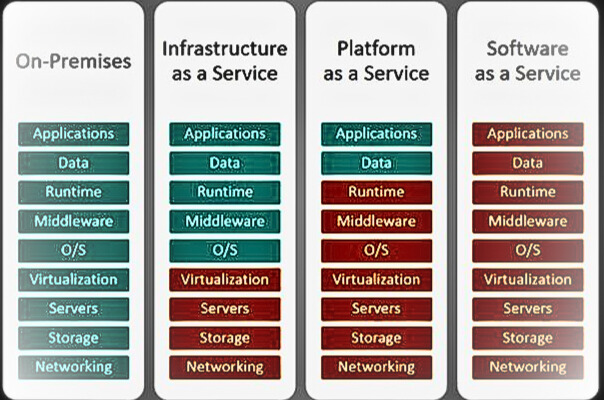
What is IaaS?
Infrastructure as a Service (IaaS) is a means of providing computing infrastructure as an on-demand service. It is one of the three basic cloud service models. Users purchase servers, software data center space, or networking equipment and rent these resources through a fully outsourced, on-demand service model. It enables dynamic scaling and delivers resources as a service. Typically, multiple users are involved on a single piece of hardware.
You should know more about IaaS in details
It is entirely up to the customer to choose the resources wisely as per their requirements. It also provides billing management.
Benefits of IaaS
- Providers can deploy resources to customer environments at any time.
- Features that allow you to grow your business based on user needs.
- Providers have different options when deploying resources, such as virtual machines, applications, storage, and networking.
- Can handle potentially large numbers of users.
- Easy to scale, providing significant cost savings. Businesses can incur huge costs associated with implementing advanced technology.
- Provides cloud architecture.
- Advanced scalability and is highly flexible.
- Dynamic workloads are supported.
Disadvantages of IaaS
- There are security issues.
- Service and network latency are big problem with IaaS.
What is PaaS?
Platform as a Service (PaaS) is a cloud delivery model for applications that include third-party managed services. It provides flexible application scaling and allows developers to create applications and services over the Internet. Deployment models include public, private, and hybrid.
Basically, it is a service where a third-party provider provides both software and hardware equipment for cloud computing. The tools provided are used by developers. PaaS is also called application PaaS. It helps organize and maintain useful applications and services. It has a complete management system and is cheaper than IaaS.
Benefits of PaaS
- Programmers do not need to worry about the specific database or language in which the application is programmed.
- Developers can create applications without the overhead of an underlying operating system or infrastructure.
- Developers are free to focus on application design while the platform handles the language and database.
- Flexible and portable.
- Very economical.
- Manage application development stages in the cloud very efficiently.
Disadvantages of PaaS
- Your data is not secure and is at great risk.
- Data is stored in both local storage and the cloud, increasing the possibility of data discrepancies during data integration.
What is SaaS?
Software as a Service (SaaS) allows users to run existing online applications. This model is software that is deployed as a hosted service and outputs paraphrased/rewritten text, which is accessed via the Internet or a software delivery model. The data is hosted centrally and accessed by the client, usually using an online browser on the Web. SAAS services are used for modern application development and deployment.
This allows you to access the software and its features from anywhere with a suitable Internet-connected device and browser. Applications are hosted centrally and also provide access to multiple users in different locations on the Internet.
Benefits of SaaS
- A cloud computing service category that provides a wide range of hosted features and services. You can use them to create and deploy web-based software applications.
- Lower cost of ownership compared to on-premises software. The reason is that there is no need to purchase or install any hardware or licenses.
- Easy access from a browser through a thin client.
- There is no cost for the initial setup.
- Low maintenance costs.
- Shorter installation time, resulting in better time management.
Disadvantages of SAAS
- Poor performance.
- Limited customization options.
- There are security and data concerns.
Difference between IaaS PaaS and SaaS:
| Basis Of | IaaS | PaaS | SaaS |
|---|---|---|---|
| Stands for | Infrastructure as a service. | Platform as a service. | Software as a service. |
| Uses | IaaS is used by network architects. | PaaS is used by developers. | SaaS is used by the end user. |
| Access | IaaS gives access to resources like virtual machines and virtual storage. | PaaS gives access to a run-time environment for deployment and development tools for applications. | SaaS gives access to the end user. |
| Model | It is a service model that provides virtualized computing resources over the internet. | It is a cloud computing model that delivers tools that are used for the development of applications. | It is a service model in cloud computing that hosts software to make it available to clients. |
| Technical understanding. | It requires technical knowledge. | Some knowledge is required for the basic setup. | There is no requirement for technicalities; the company handles everything. |
| Popularity | It is popular among developers and researchers. | It is popular among developers who focus on the development of apps and scripts. | It is popular among cons for purpose consumers, such as file sharing, email, and networking. |
| Percentage rise | It has around a 12% increment. | It has around 32% increment. | It has about a 27 % rise in the cloud computing model. |
| Usage | Used by skilled developer to develop unique applications. | Used by mid-level developers to build applications. | Used among the users of entertainment. |
| Cloud services. | Amazon Web Services, Sun, and vCloud Express. | Facebook, and Google search engines. | MS Office Web, Facebook, and Google Apps. |
| Enterprise services. | AWS virtual private cloud. | Microsoft Azure. | IBM cloud analysis. |
| Outsource cloud services. | Salesforce | Force.com, Gigaspaces. | AWS, Terremark |
| User Controls | Operating System, Runtime, Middleware, and Application data | Data of the application | Nothing |
| Others | It is highly scalable and flexible. | It is highly scalable to suit the different businesses according to resources. | It is highly scalable to suit sm-mid and enterprise-level business |
Uses of IaaS PaaS and SaaS
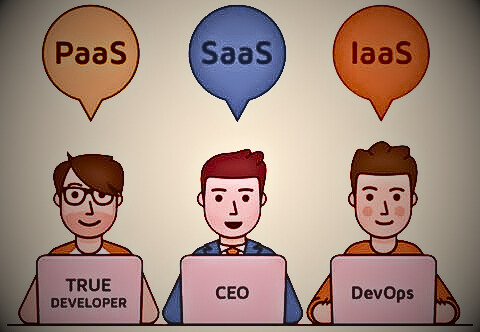
When should I use SaaS?
The most common use cases for SaaS are:
- The Live Events SaaS model is suitable for- live sports and eSports specific tournaments.
- SaaS helps in delivering applications that can be widely distributed and accessed. Examples include Google Workspace, Dropbox, Salesforce, CISCO, and WebEx.
- Applications such as tax calculation software are widely used in cloud computing.
- Used by start-ups and small businesses that need to quickly start e-commerce and don’t have time to manage various server and software issues.
- Short-term projects that require quick, easy and affordable support.
When should I use PaaS?
The most common use cases for PaaS are:
- PaaS is useful for companies that develop, operate, and manage app interfaces and microservices.
- Suitable for setting up and managing your organization’s databases.
- Advanced analytical techniques allow you to identify patterns in your business data, make predictions, and make more informed business decisions.
- It is also a medium for communication and collaboration, so it features audio, chat and video.
- PaaS helps streamline workflow when multiple programmers work on the same development project.
- Examples of PaaS include AWS Elastic Beanstalk, Herashould I Google App Engine, etc.
When should I use IaaS?
The most common use cases for IaaS are:
- It is used when the requirements of the new application are unknown.
- Startups and small businesses use this technique to avoid spending time and money on purchasing and building hardware and software.
- Large enterprises also prefer this form of cloud computing because it gives them complete control over their applications.
- IaaS allows fast-growing companies to easily change hardware and software according to their needs.
- A model that helps you back up, store, and retrieve data to manage changing storage needs.
- Many companies working on big data often use IaaS, as it can increase computing power.
- Due to its stability, IaaS can be a suitable choice for complex tasks involving millions of variables and calculations. May require the use of a supercomputer or cluster.
- Cloud servers provide better performance, allowing users to run graphics-intensive applications smoothly without any lag.
- Examples of IaaS include Amazon Web Services, Microsoft Azure, and Google Compute Engine.
Delivery models of IaaS PaaS and SaaS
Here are the delivery models of each cloud computing model:
SaaS delivery
The SaaS delivery model eliminates the need for IT staff to download and install applications on each computer. All possible technical issues, like data, middleware, servers, storage, etc., are managed by the SaaS provider. This allows businesses to maintain and support their systems more efficiently.
PaaS delivery
The delivery model of PaaS is similar to that of SaaS. The only difference between the two is that PaaS provides a platform for software creation, while PaaS is delivered over the web. This cloud computing model allows developers to focus on creating software without worrying about software updates, operating systems, storage, or infrastructure. Companies can also design and develop applications built into PaaS using specialized software components.
IaaS delivery
IaaS provides cloud computing infrastructure through virtualization technologies such as servers, networks, operating systems, and storage. These cloud servers are provided to organizations with a dashboard or API that gives IaaS customers complete control over their entire infrastructure.
It provides the same technology and functionality as a traditional data center, but you don’t have to maintain or manage it. Customers of IaaS services have direct access to servers and storage, all outsourced to a “virtual data center” in the cloud.
More about cloud computing
follow me : Twitter, Facebook, LinkedIn, Instagram

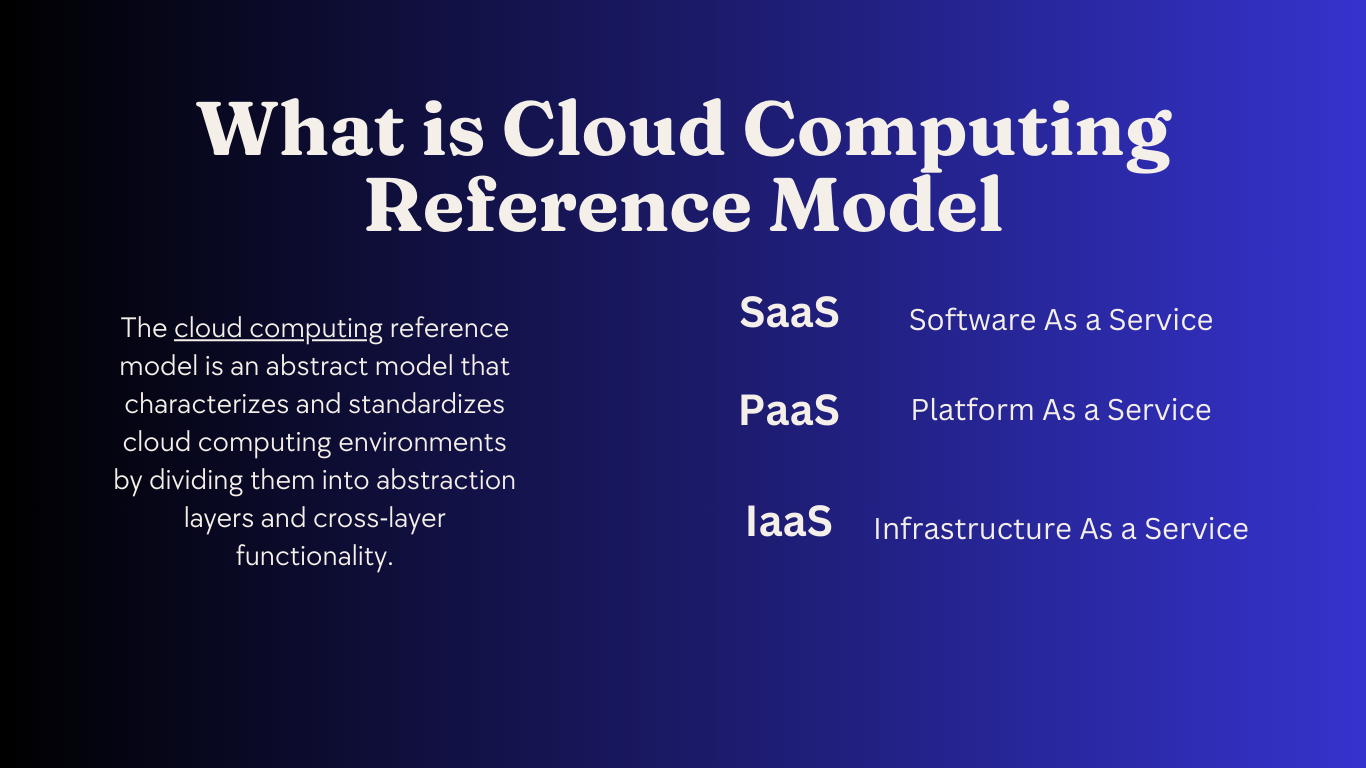
7 thoughts on “10 Powerful Examples of IaaS, PaaS, and SaaS You Should Know”
Comments are closed.