The best free video editing software puts professional post-production tools into everyone’s hands at zero cost.
You don’t need to invest in the best free video editing software to make a movie, learn how to edit, or create unmissable clips for social media. You can find loads of editing apps packing Hollywood-grade post-production tools, and they’re totally free. Some of our picks have even been used to cut big-screen movies, TV shows, and top YouTube channels.
Like the best free video editing software for beginners and the best video editing apps, free video editors are great when you’re starting out, working to a budget, or just trying something new. To help you find the right one for you, we’ve tested out the best free video editing software. As part of our review process, we’ve explored the user interface and experience, as well as the full editing process. We’ve also checked extras like built-in VFX software, platform availability, performance, and any pricing upgrades.
Over the past 15 years, I’ve tried more video editors than I’d care to mention. I’ve used them for everything from slapping together iPhone videos for sharing on social media to producing commissioned product reviews shot on “real” cameras.
For this roundup, I started with more than 60 apps and put the best of them through their paces. What I ended up with is a shortlist of the best free video editors for YouTube and beyond.
What makes the best free video editing software?
There are free video editors that hold your hand through the entire process, and there are more powerful apps that offer room to grow. At the very least, all of the apps on this list allow you to cut together clips and export a finished product at 1080p—with no watermark—in a format that’s suitable for YouTube.
As I was testing all the free video editing apps I could get my hands on, I used the following criteria to help pick the best one for the job:
- Editing features. The ability to easily arrange clips on a timeline is the bread and butter of video editing. Some apps take care of this for you with automatic editing options, while others leave you to your own devices with tools for splitting clips and adding markers. I also looked at more advanced editing features like chroma keying (green screen), multi-camera editing, video stabilization, and effects.
- Limitations for free users. Only some of the editors featured in my shortlist are completely free—the rest are free versions of premium apps. I only considered apps that satisfied my criteria of being able to export at 1080p or better with no watermark and without any limits on the number of exports performed. The more generous the free version beyond that, the better.
- Efficiency. I looked for performant apps with good options for exporting video. (Publishing directly to YouTube was a nice bonus but not essential.) Playback should be smooth, and video preview windows should ideally include toggles for quality settings to accommodate less powerful hardware. Web-based video editors should feel as close to a desktop app as possible and handle the editing workflow accordingly.
- Learning and support. Ample support documentation, tutorials, and an active community of users can be huge, especially for free tools. For simpler tools, intuitive design and in-app guidance might be all you need.
- Extras. Some video editors are complete suites that can handle effects, audio mastering, and even subtitling. Others offer integration with stock footage services and cloud storage providers. Though not essential, extras like this help some video editing apps stand out.
To test these video editors, I cut together a selection of 4K HDR videos shot on an iPhone 13 Pro. I did simple edits, like adding clips to a timeline, splitting clips, adjusting playback speed, and adding transitions between clips; and I also dabbled in the more advanced options (where available), including chroma keying, syncing video and audio, and color correction. Finally, I made sure the exported files met my standards for quality—and didn’t include a watermark.
In the end, I settled on the following free video editors that should satisfy a range of abilities across all three major desktop operating systems and the web.
10 best free video editing software on Windows and Mac
1. DaVinci Resolve
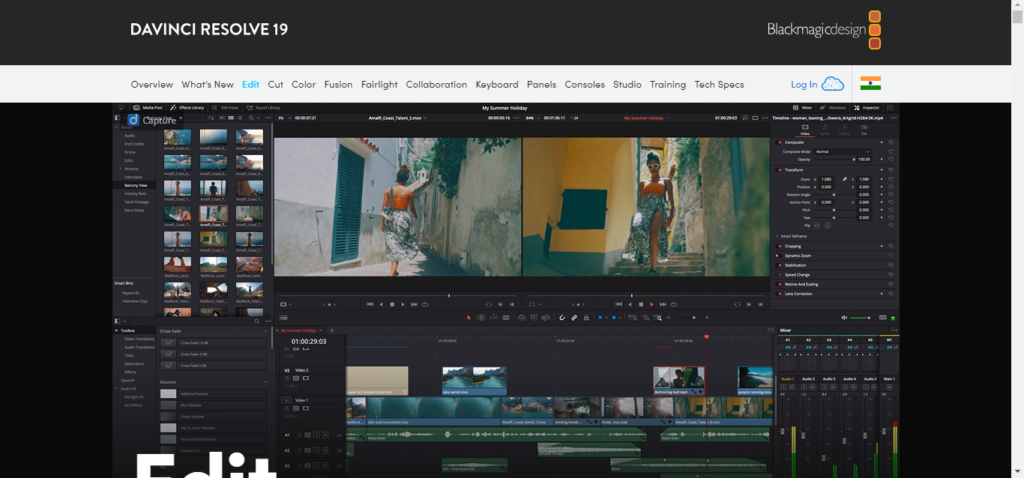
Best free video editing software overall
Specifications:
- Operating system: Windows, Mac, Linux
- Key features: Color grading, VFX software, audio transcription
- Best for: Experienced editors, aspiring professionals, prosumers
Advantages:
- Feature-rich and free
- Integration with VFX tool Fusion
- Multi-platform availability
- Used in professional film & TV production
Disadvantages:
- Can be complex for newcomers
- Node-based, which may not be right for some
As the best free video editing software overall, Blackmagic’s DaVinci Resolve is a tough video editor to beat. Not only for the vast number of features it comes with, from high-end video editing capabilities to a powerful node-based special effects system, extensive color correction features, and professional-level audio tools, but the whole thing is available for free. Yes, you read that right. There are no strings attached. You can download it for Mac, Linux, or Windows, and you’ll owe Blackmagic nothing.
Earning 4.5 stars in our review, we hailed the video editor best for pros and those serious about editing as “incredibly powerful, it’s updated regularly, and to top it all, it’s free. It puts a lot of competing software to shame. The only downside is that so much power leads to a complex interface. But if you’re serious about video editing, this shouldn’t overwhelm you.”
You can also get the more powerful Resolve Studio for a fee of $295 for a perpetual license, with all future upgrades free from then on. The software even includes its own VFX software, Fusion, one of the best Adobe After Effects alternatives for designers.
So what’s stopping everybody from using it? Well, it’s a very complex piece of software that could potentially intimidate newcomers to this profession. But if you’re serious about video editing, you should most definitely take this software out for a spin. You very likely won’t regret it.
2. Lightworks
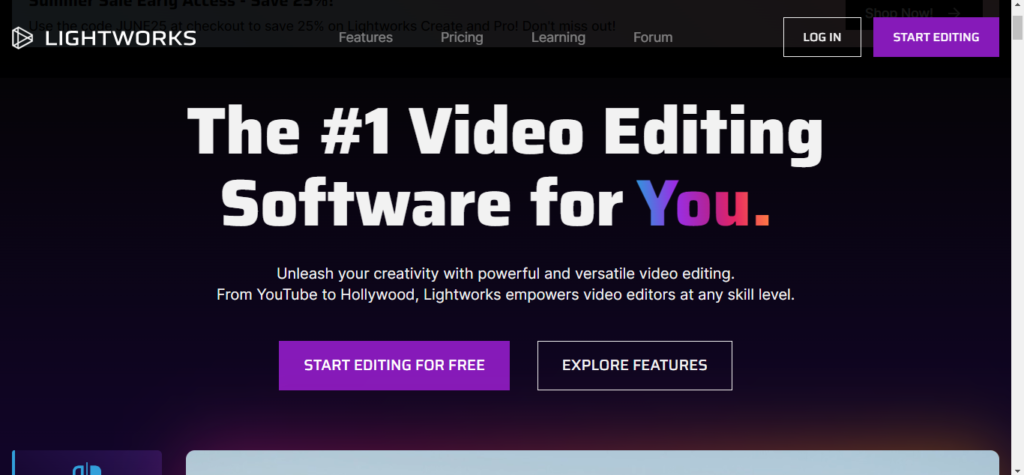
Best free video editing software for beginners
Specifications
- Operating system: Windows, macOS, Linux
- Key features: Cross-platform, drag-and-drop interface, VFX tools
- Best for: Social media content creators, marketers
Advantages:
- Powerful features and effects
- Highly customizable interface
- Multi-track editing
Disadvantages:
- Steeper learning curve than some
- Only exports in MPEG format
Lightworks is some of the best free video editing software, and it comes with a bit of a pedigree. Go to their website, and you’ll see how proud they are of the numerous professional feature films that have been cut with it.
But this is with the Pro version. The Free option offers you the same interface but has a more limited selection of tools. It was something we highlighted in our review, noting that “Lightworks is a great free video editor with numerous tools to satisfy most casual video editors, although if you want more advanced features, you’ll need to pay for the privilege.”
Still, don’t let that dissuade you: most of the pro features really are destined for professional users, and if you’re an amateur, enthusiast, or just starting out, you’ll have a great time learning the ropes with it.
Everything is pretty intuitive, and the new contextual help windows guide you through your first steps effectively.
3. HitFilm
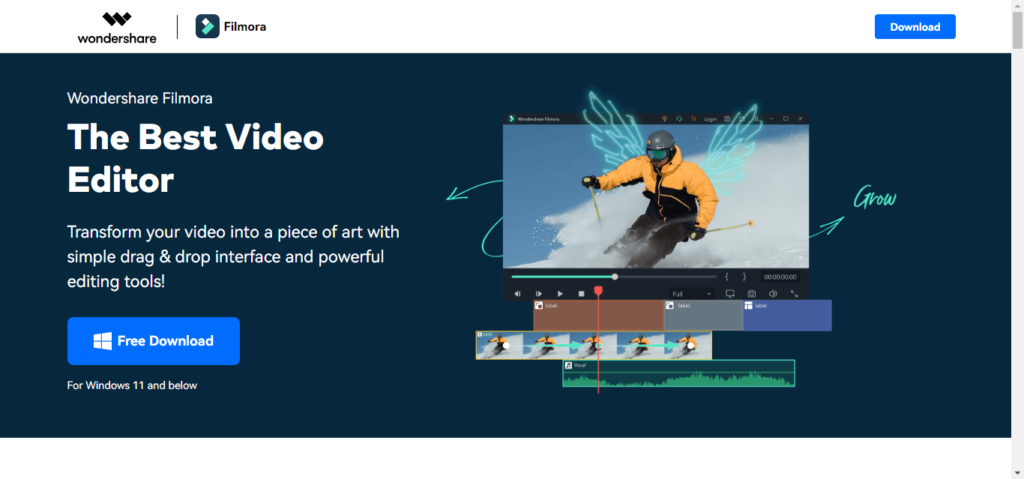
Best free video editing software for Windows 11
Specifications
- Operating system: Windows, macOS
- Key features: Transitions, asset library, subtitling
- Best for: Filmmakers, content creators, and marketers
Advantages:
- Professional-grade tools
- Extendable (for a fee)
- Excellent online tutorials
Disadvantages:
- High system requirements
- Steep learning curve
Top tool HitFilm is powerful, professional, and one of the best free video editing software for Windows 11, Windows 10, and Mac. There are subscription tiers which include higher-end tools, and also grant you access to an extensive media library,
But you can learn to ignore all the red ‘upgrade’ buttons peppered throughout the interface and get on with creating your videos.
If you’re new to software for video editing, you’ll appreciate all the tutorials on offer straight from inside one of the best free video editor apps. Existing users will find most of the tools they’re used to, albeit across a revamped interface (and a new name—gone is HitFilm Express, simply replaced with HitFilm).
The only downside we feel with the latest version (2022.1) is that there doesn’t seem to be many new features, or at least many new features that don’t try to entice you to upgrade to one of the subscription tiers.
Still, that doesn’t take away from the powerful features already present, which you can still use to create simple or impressive videos, all for free. Now that’s a price you can’t beat. The only thing to bear in mind is that HitFilm needs a computer with a bit of oomph, and one of the more recent operating systems, be it Windows or Mac.
4. Shotcut
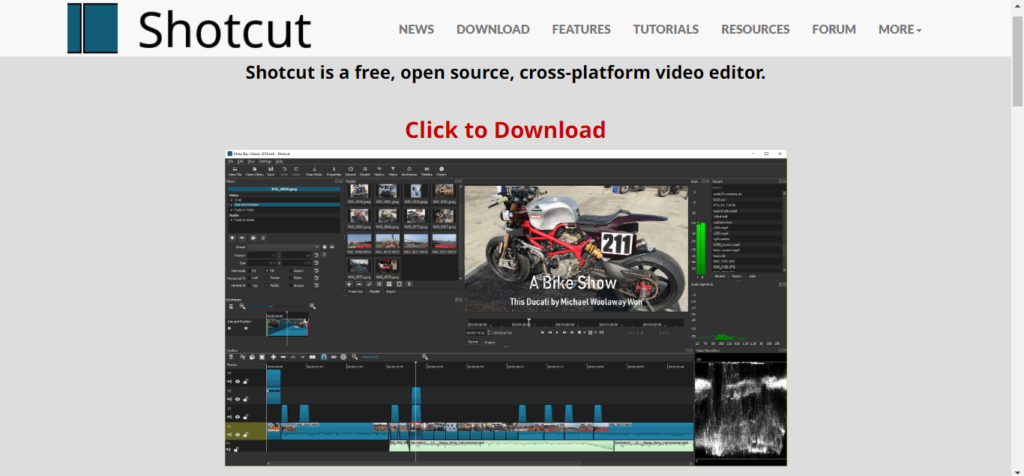
Best free video editor for filters and effects
Specifications
- Operating system: Windows, macOS, Linux
- Key features: Wide format support, up to 8K resolution, webcam capture
- Best for: YouTubers, prosumers
Advantages:
- Great selection of features, filters, and effects
- Supports direct streaming
- It makes it easy to import media
Disadvantages:
- Spartan interface
- voiceover tool repeatedly crashed
One of the best free video editing software tools that’s open-source and multiplatform is Shortcut.
Many of the best free video editor apps can leave a lot to be desired, adding veracity to the old adage that “you get what you pay for”. Shotcut, however, bucks that trend. Yes there are a few niggling glitches and design decisions, but that’s true for any software, paid or free.
While testing the software, our review praised it as “a strong contender in the video editing field, Shotcut might not wow you with a dazzling interface, but everything you need to edit a simple video is right there for the taking.”
As it currently stands, Shotcut is a very robust and stable video editing package (it only crashed on us when trying the newest VoiceOver feature). And it’s packed with numerous features, including markers, time remapping and a generous use of keyframing abilities. Having said that, during our own tests on Mac, the voiceover tool repeatedly crashed. From what we understand of the implementation, it feels a little convoluted. But we’d choose convoluted over crashes any day.
The interface itself is pretty flexible, allowing you to move sections around and even turn them into floating windows; essentially, it will try its best to help you work the way you like to. If you’re in the market for a top free video editor, certainly give this one a go.
5. ACDSee Luxea Video Editor
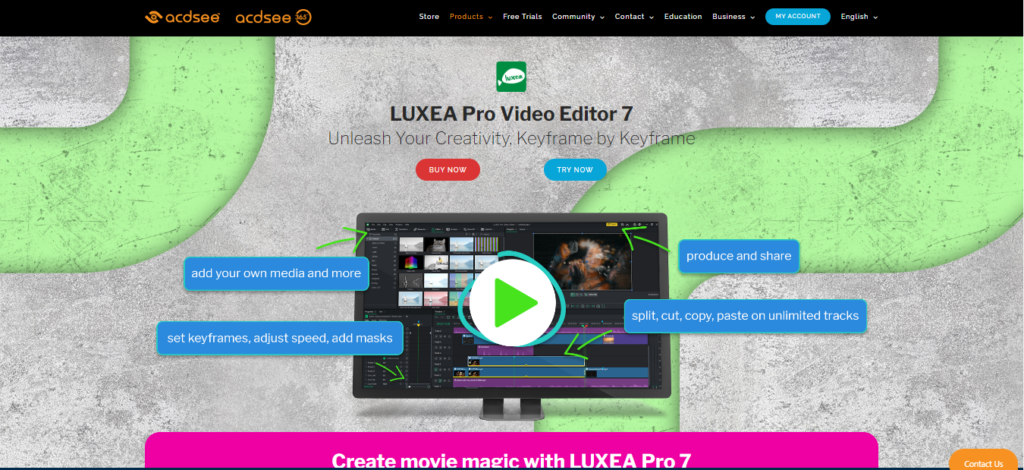
Best for serious beginners and intermediates
Specifications
- Operating system: Windows
- Key features: key framing, support for 4K, screen and webcam recording
- Best for: Beginners, content creators
Advantages:
- Accessible and easy to use
- Great for beginners and intermediate users
- Advanced video editing and VFX tools
Disadvantages:
- Windows-only
- Free version adds intro and outro to videos
- Not powerful enough for professionals
While ACDSee has a long and storied history with a host of creative apps, its free video editing software for Windows 11, Windows 10, and Mac might not be on your radar. But it should be.
Luxea Video Editor is one of the most accessible video editing software tools on the market. It likely won’t suffice for professional videographers and editors, who may swiftly outgrow the software. But it’s perfect for beginners and intermediates who need to create great-looking, professional videos and social media content fast.
However, that low barrier to entry is deceptive. Under the hood, Luxea is absolutely packed with advanced features, from stock design assets to VFX tools and color grading. And, like the main tool, these are incredibly simple to apply to your footage, even if you’ve never tried it before. Luxea might not deliver Hollywood-grade tools – no Best Picture winner is likely to be created here – but their inclusion and operation is very impressive for a free video editor.
We also found ACDSee’s offering excelled at video editing on low-end PCs and laptops. System requirements are fairly low, and we had no trouble with the tool when we tested it on a basic home laptop.
The free version retains all the features of the premium, paid-for upgrades (available on a monthly/annual subscription, or a lifetime license). The only downside is that Luxea adds an intro and outro to all exported videos.
6. Clipchamp
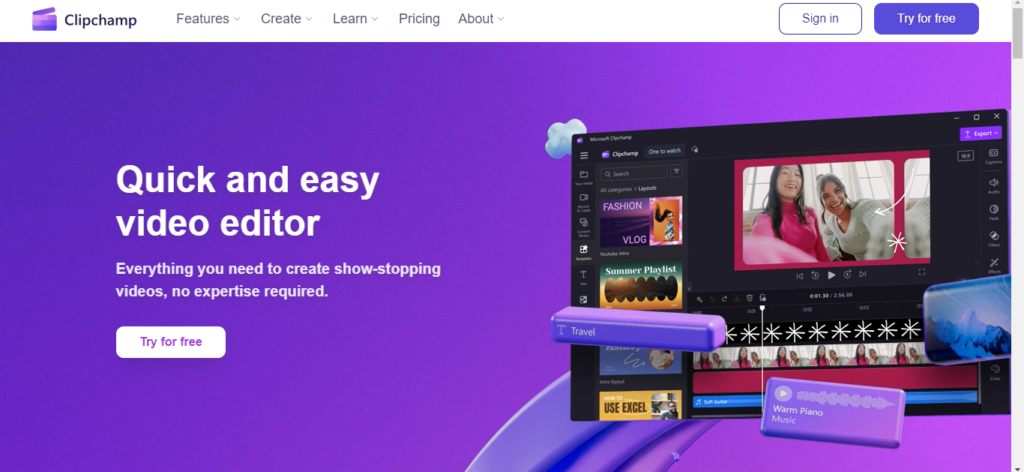
Best free online video editor
Specifications
- Operating system: Web, Windows
- Key features: Green screen, stock asset library, resizer, browser-based
- Best for: Social media content creators, marketers, and beginners
Advantages:
- Easy to use
- Browser-based
- Loads of templates
- Free, no watermarks
Advantages:
- Not as powerful as some editors
- Can lack fine-tune control
Clipchamp is a free online video editor – so you can run it in your browser without needing some heavy duty video editing PC. A Windows desktop app is also available.
The Microsoft-owned app is a seriously easy-to-use tool. It takes more than a few UI design cues from Canva, and that’s no bad thing. It’s largely built for those new to the art of editing, and those who need to crank out fresh content fast. Editing is simple – if you’ve never tried video editing before, it’s a strong place to start. But there’s multi-track support for more complex projects.
Clipchamp’s real magic is in its templates. This makes it really simple to cook up videos for just about every social media platform – worth a look if you’re in marketing, or a content creator. Especially since videos aren’t watermarked and support full HD exports. You can even create GIFs with videos less than 15 seconds.
The stock libraries are full of image, video, and music assets, but to get the gold, you’ll need a monthly or annual subscription. The software lacks the power to take on full-fat video editors. And it can be difficult gaining granular control over projects. But for anyone boosting their video output quickly and efficiently, Clipchamp has a lot going for it.
7. Apple iMovie
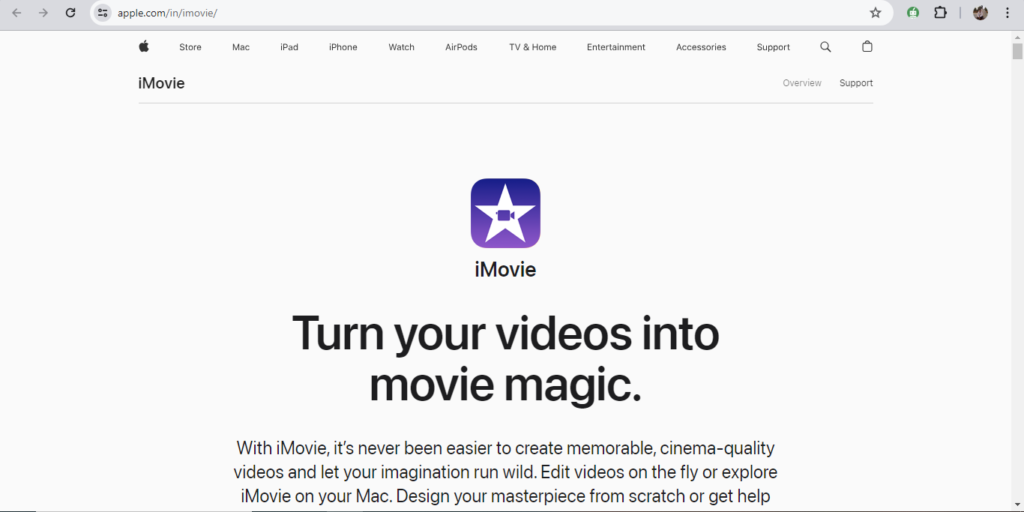
Best for Mac users
Specifications
- Operating system: Mac, iOS
- Key features: Transitions, effects, audio library
- Best for : Beginners, marketers
Advantages:
- Seamless integration with iMovie for iOS and Final Cut Pro
- Compatible with iPhone 13’s Cinematic mode
- Great for those new to video editing
- Free
Disadvantages:
- Mac-only
- Features not updated often enough
Apple iMovie for Mac used to be a great free video editor app for consumers with little to no knowledge of video editing. But the feature list that made this true has remained virtually static for years, and that’s become its biggest drawback: It’s been too long since iMovie’s last major update.
Of course, you can still edit your videos with it using its sleek and simple interface, and its compatibility with iMovie for iOS and even Final Cut Pro makes it possible to start editing on your phone and seamlessly continue to your Mac. That’s a big selling point, but is it enough?
The video editing software is free for all Mac users, and if you’re curious about the art, you can do so much worse. But you can also do better.
8. Adobe Premiere Rush
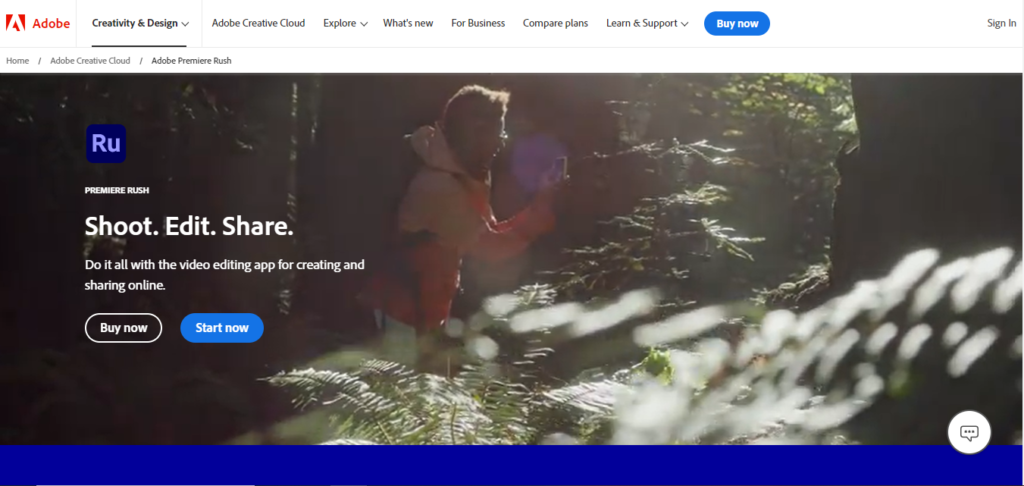
Best free app for mobile and desktop video editing
Specifications
- Operating system: Windows, Mac, iOS, Android
- Key features: Desktop and mobile, motion graphics, color correction, Adobe integration
- Best for: Social media content creators, YouTubers, beginners
Advantages:
- Really simple to use
- Multi-platform availability
- It plays nicely with other Adobe apps
Disadvantages:
- Premium features paywalled behind subscription
- Not all tools are available on all platforms
Adobe Premiere Rush is a fun and useful tool if you’re in the market for the best free video editing software for Windows, Mac, iOS, or Android.
On the free Premiere Rush starter plan, you can create and share as many videos as you like, but you’re limited to the free features. Premium features are locked away behind a paid-for Creative Cloud subscription.
As you’d expect from Adobe, whose industry-standard Premiere Pro has grown to define the bar for modern video editors, using Premiere Rush is a sleek, simple experience. In our hands-on review, we noted the video app “sports a nice, clean interface with very simple editing features. A snappy clipper that’s perfect for making short videos for social media.”
And that’s the main appeal of Adobe Premiere Rush—the clue is in the name. The video editing tool is designed to work across multiple platforms: start on an iPhone, continue on a PC, polish on Android, and fine-tune on a Mac.
As everything is stored online, you can easily jump from one device to another (as long as they’re linked to the same Creative Cloud account, of course). This offers great flexibility and an efficient workflow. If you upgrade to the full experience, you’ll find a good range of tools, from color correction to titles, overlays, transitions, and even time remapping. Think of it like Adobe’s answer to Apple’s iMovie, and you won’t be far off.
We’d like to see more features rolled out for free users. And we were baffled when we discovered that certain tools are locked to certain platforms. For instance, you get a contextual menu to edit clips in your timeline, but only on an iOS device.
But overall, we can’t complain. It’s easy to use, with a simple interface, and pricing options are clear. The tool is only marred by the occasional odd glitch we encountered when a clip refused to be deselected for some reason, preventing us from selecting another to make changes to it. Although frustrating, restarting the app fixed that, and we only encountered it twice while trying the software out.
9. Canva Video
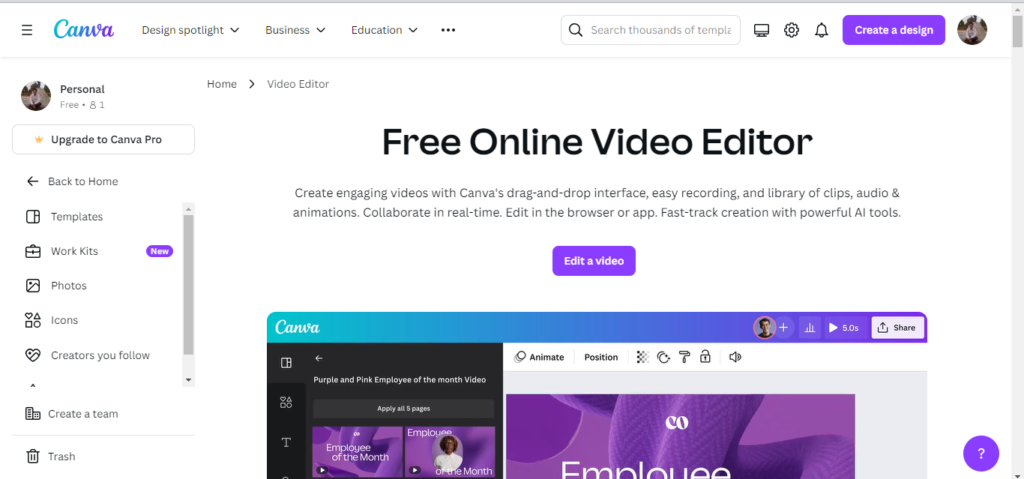
Best free video editor for slideshows and social media clips
Specifications
- Operating system: Web, Windows, Mac, iOS, Android
- Key features: Drag-and-drop interface, animations, screen recorder
- Best for: Social media content creators, marketers
Advantages:
- Incredibly simple to master
- Decent library of stock designs and elements
- Perfect for influencers, social media managers, and content marketers
Disadvantages:
- Not a full-fat video editor
- Limited effects and output formats
- Clunky workflow on larger projects
Canva Video is deliciously simple free video editing software ideal for marketing teams, small businesses, and online influencers looking to cut clips in seconds. It’s not a fully fledged free video editor, like DaVinci Resolve or Lightworks; don’t expect Hollywood-level editing tools, features, and effects here. You can only export movies to MP4 and GIF for starters.
What Canva Video excels at is helping beginners (or those in a serious rush) create professional-looking short videos and social media assets that can be shared with ease. The interface is nearly identical to the company’s popular online graphic design tool, which relies on dragging, dropping, and resizing pre-built, customizable elements onto the canvas. If you’ve so much as glanced at editing software in the last twenty years, you’ll be fairly familiar with the layout and operation (in some ways, it reminded us of a modern version of Windows Movie Maker).
The free video editor app won’t satisfy experienced editors or those in need of the industry-standard powers of Premiere Pro or Final Cut. It’s far too basic to deliver those results, even with a Pro or Enterprise subscription. But as a quick and dirty tool for creating visual media and animations for your social networks, it’s one of the best.
10. Adobe Express Video Editor
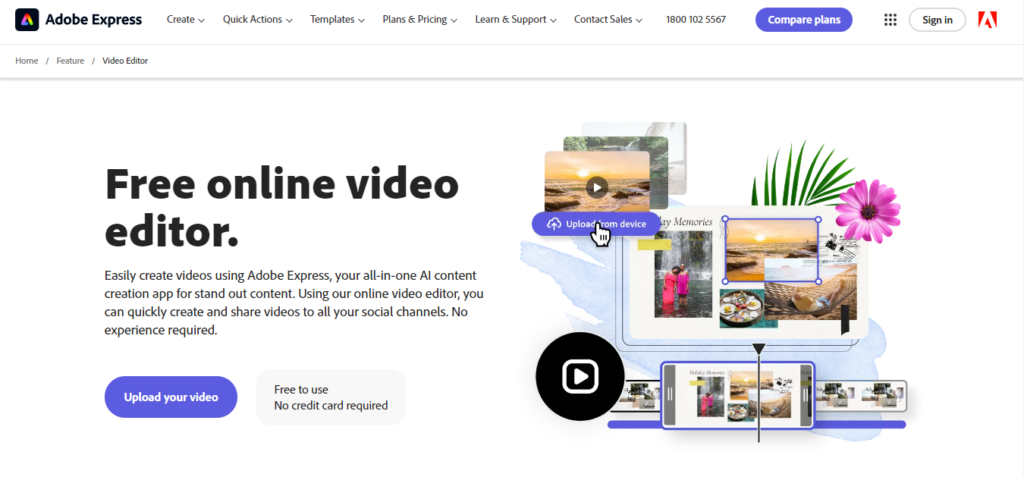
Best free video editing software for quick clips
Specifications
- Operating system: Web
- Key features: Video resizer, merge, format conversion
- Best for: Social media content creators, marketers, and beginners
Advantages:
- Very easy to use
- Free media assets included
Disadvantages:
- Some assets paid behind CC Express subscription
- Not suitable or powerful enough for large projects
The Adobe Express free online video editor is cut from the same (or, at least, near-identical) cloth as Canva Video. And while it’s close enough in operation, it’s not quite as fluid as its rival.
Don’t be fooled by the Adobe moniker; this is no substitute for Premiere Pro, Premiere Elements, or even the mobile video editor Premiere Rush. Like Canva’s free video editor app, it’s best used for cutting together short, simple clips for social media or for creating slideshow presentations.
On that score, the free video editing software, which is only available on the web and can’t be accessed in the strictly design-focused Adobe Express mobile apps, wins ample plaudits.
During our time with the free video editor, we found it ideal for beginners and time-poor professionals who need visual content quickly. With an incredibly simple interface, and Adobe’s refined user experience, the cloud-based program makes it supremely easy to edit your footage, add titles, music, and even voiceover narration.
However, in a bid to streamline and simplify, we occasionally found the process clunky, and actually uploading and processing videos makes a mockery of the name ‘Express’.
Still, the free version houses a nice selection of stock images, music samples, and graphics to help your movies pop off the screen. If you choose to take out an Adobe Creative Cloud Express subscription (and power users may find that essential after a while), you’ll also unlock a wider library of Adobe Stock assets.
More related use full topics for video editor and image editors
follow me : Twitter, Facebook, LinkedIn, Instagram
